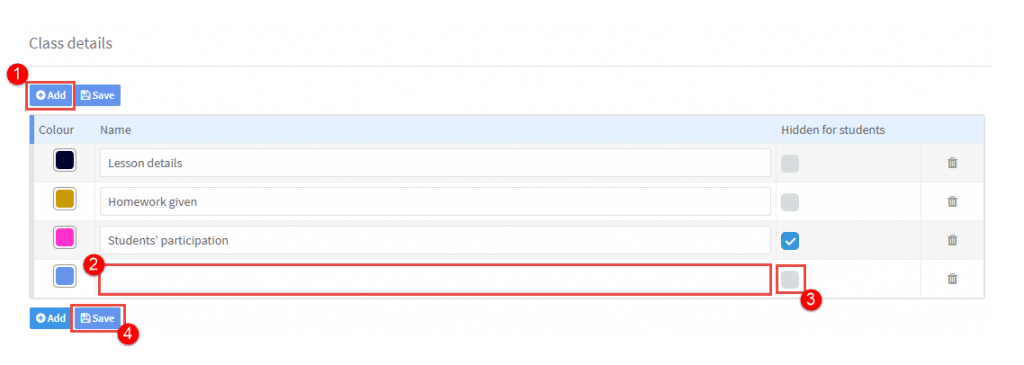Teachers, when they log in, in addition to adding attendance can add information about the lesson itself. The topic headings for the teacher to fill in are created and held here:
Go to School Admin – Settings – Class Details.
- Click Add
- Fill in the name of the area
- Select whether it is hidden from students or not.
When teachers enter the information, if they want to share it with the students they need to click Publish, otherwise it will remain internal. Even when they do click publish, if a topic is ticked to be hidden from students it will remain private.