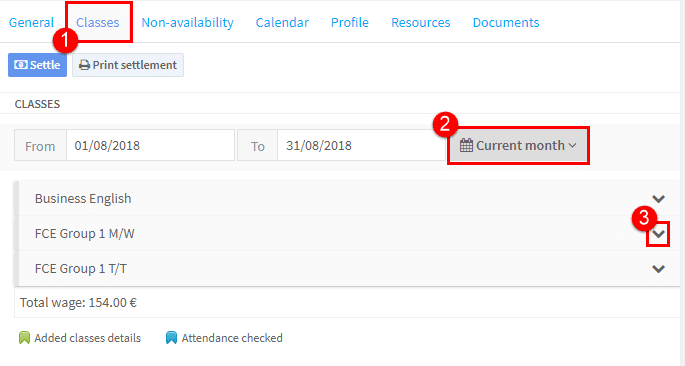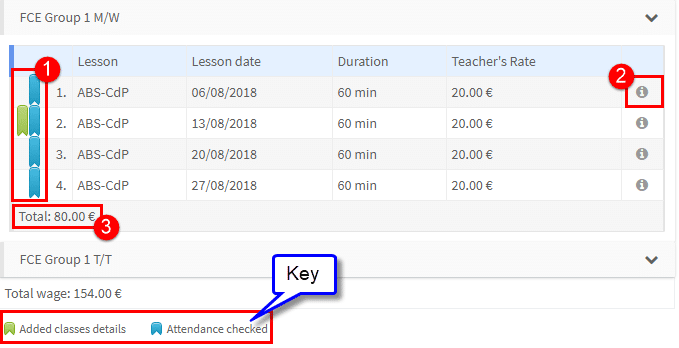The Classes card is used to check that teachers have completed and attendance before calculating their pay.
Select the time period:
- Go to Classes ed-italia.com.
- Select from the drop-down or put in the dates you are interested in.
- Expand the group – see below.
Check the group:
When you click the expand button you will see the statuses of:
- If the attendance and lesson details have been added for that class.
- If you click the icon, it will take you to the lesson and you can check was has been written.
- Show you the salary for this group for the chosen period.
Teacher Pay Settlement:
Once you are ready to calculate the teacher’s pay click the Settlement button. There is a detailed tutorial on Teacher Payments here.