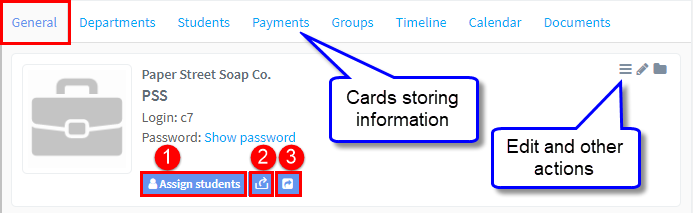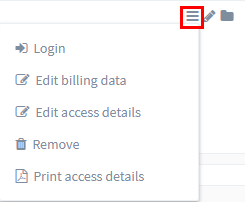After you have created your company a card will be created:
- Assign students to the company.
- Send access details to HR Manger.
- Send access details to students.
Cards Storing Information:
The top line contains cards of different sorts of information which will be covered elsewhere in this tutorial module.
Edit and Other Actions:
Clicking on the 3 lines will make this appear:
- Login – This option allows you to log in as the HR Manager. This is useful if you want to check what they can see.
- Edit billing data – Update contact details for invoices.
- Edit access details – Here you can change the HR Manager’s user name and password.
- Remove – delete.
- Print access details – Prints out the HR Manager’s user name and password.
Edit Company:
Clicking on this icon
will open up the company card and you can edit it.
Archive Company:
Clicking on this icon
![]()
will archive the company. You can find out more about Archiving here.