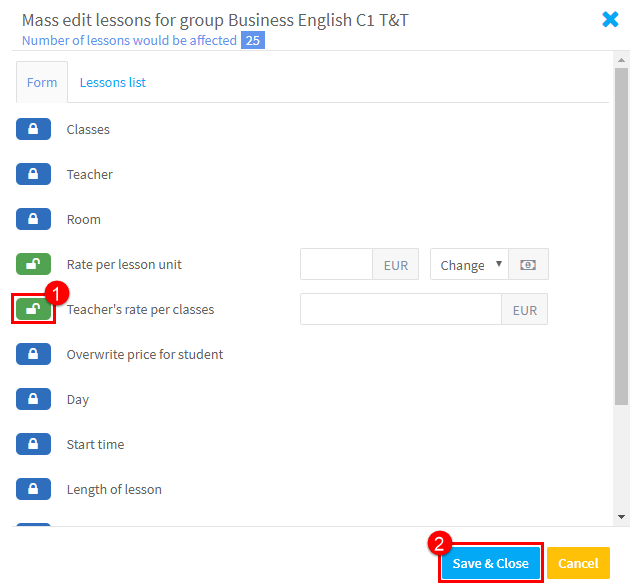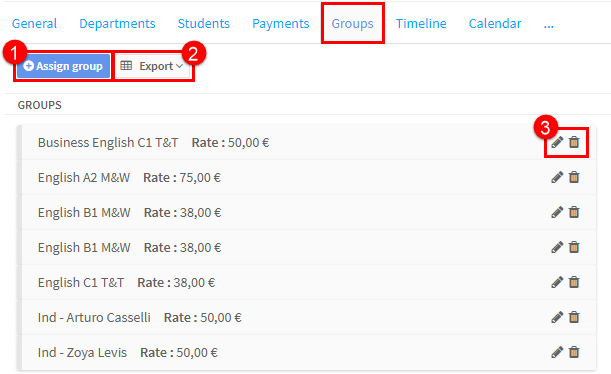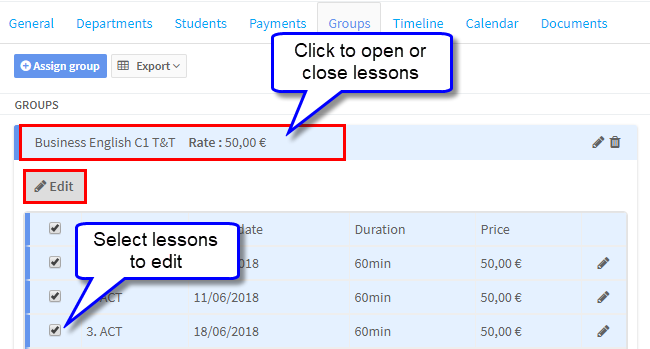Company Groups:
On this card you can see and edit all the groups which a company has:
- Assign groups – if you create a group and forget to create it as a company group, you can click “Assign group” and a list of all groups will appear. Select the group you want and now all you need to do is edit the company rate (see 3 below).
2. Export – from here you can export a range of data: grades, attendance on the company’s groups.
3. Edit – if you click the “Edit” button, you can change the company billing rate.
Editing Lessons:
We saw above that you can edit the company billing rate. If you click on the group, then it will open up and display all the lessons scheduled and then select the lessons and click”Edit”:
After you click “Edit” a list of all the items that can be edited will appear:
- Select the item you want to edit and put in the new data.
- Click Save.