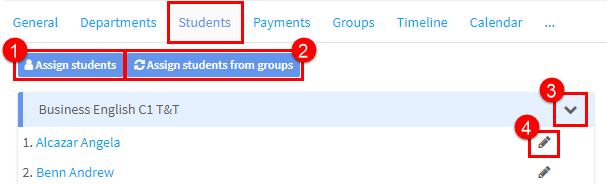Company Students:
This lists all your students and the groups they are in.
- Assign students – if you click here, you will see all the students in your school. If you select a student, they will be converted to a company student. They will be listed as “Non assigned” in Departments.
- If you have a group that has some students who are not company students, this will convert them to company students.
- This is a group, if you click the “V”, it will reveal the students in the group.
- Here you can edit the students’ data in the group.