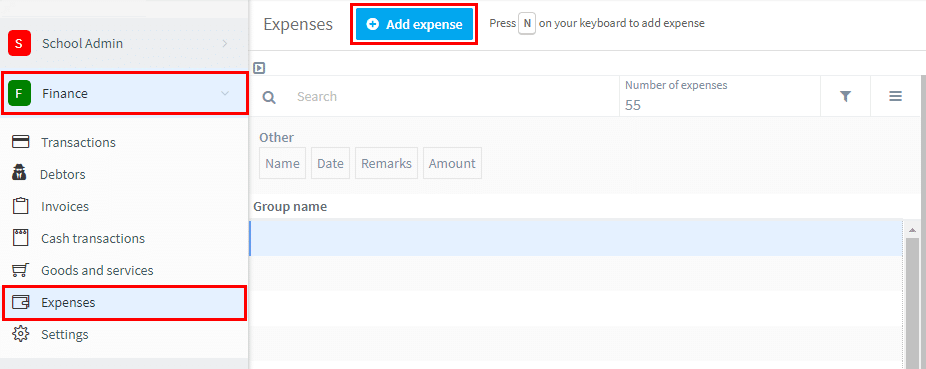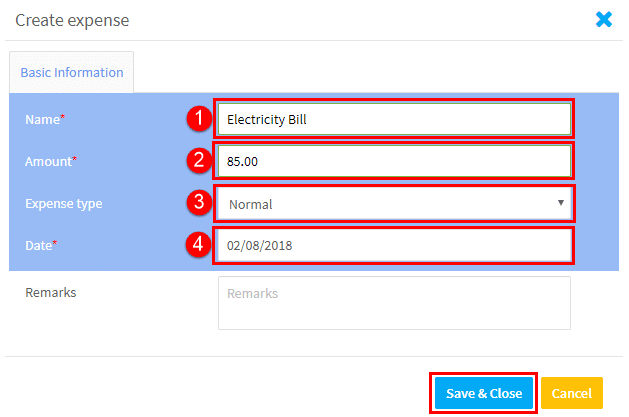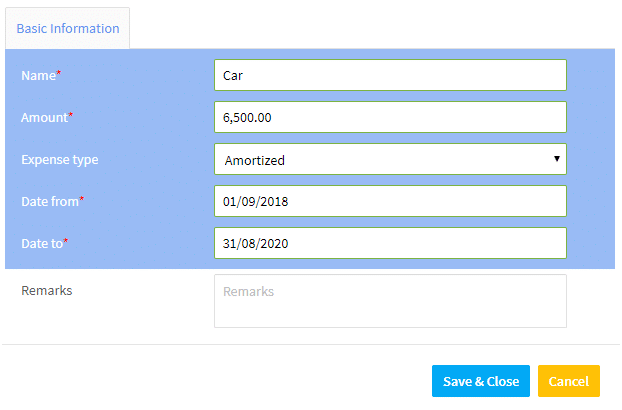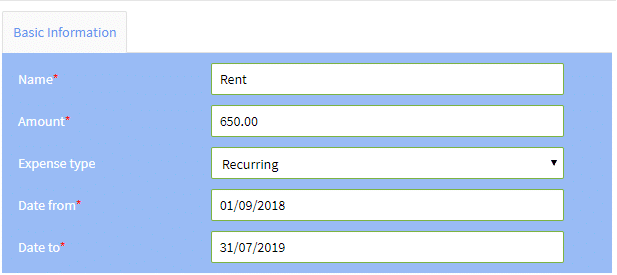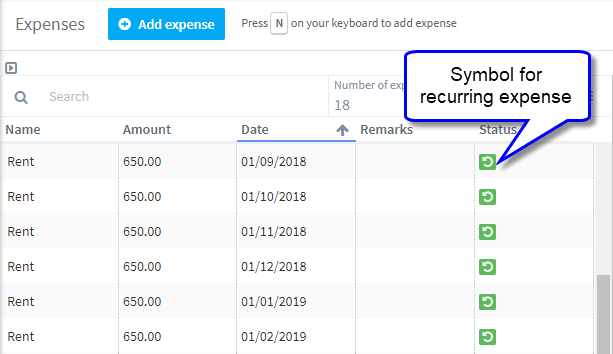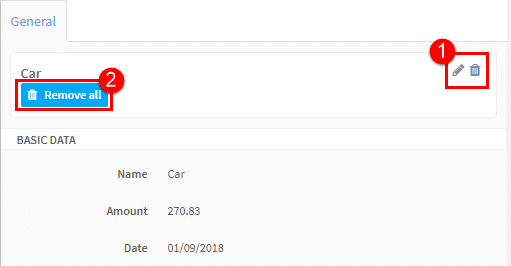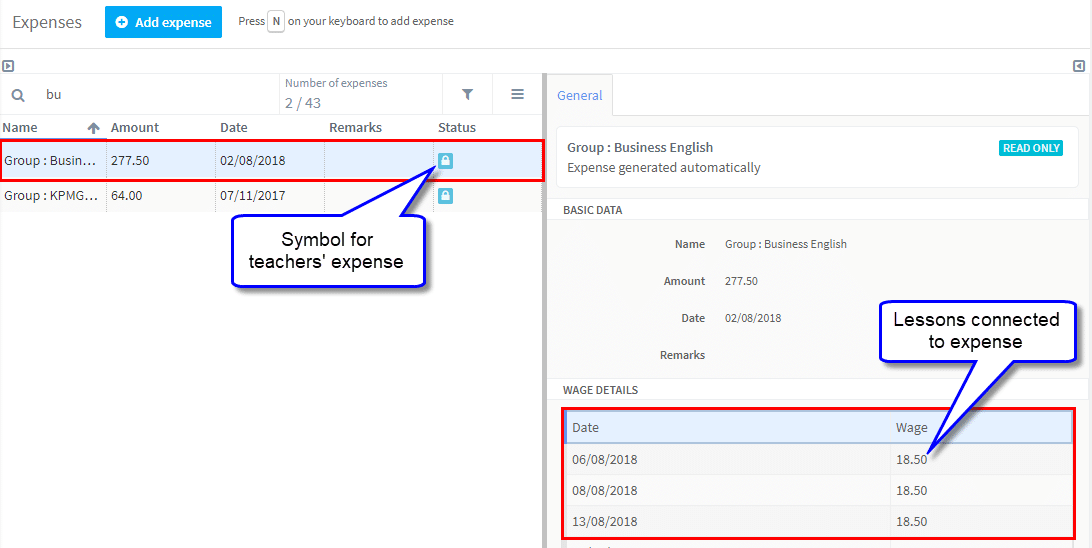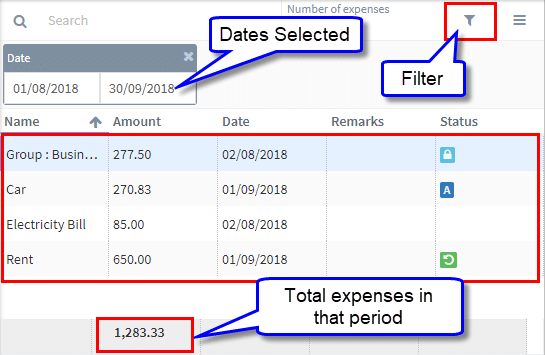With SchoolMate you can record the different types of costs that your school incurs. You can then use these in reports to help you calculate profitability etc.,
Add an Expense:
- Click on Add expense.
After you have done that you can add an expense:
- Name of the expense.
- Amount of the expense.
- Expense type – there are three types of expense, see below for an explanation.
- Date of the Expense.
Expense Types:
There are three types of expense available in the drop-down:
- Normal – this is a one off expense and the date is when it is paid.
- Amortised – this is where your school is spreading the cost of a expense over time, such as a car.
- Recurring – this is a regular, repeated expense, such as rent.
Here is an example of an amortised expense:
and this is how it appears in the expenses:
Here is an example of a recurring expense:
and this is how it appears in the expenses:
Editing Expenses:
- You can edit or remove any expense.
- Amortized and recurring can be removed in bulk.
Teachers as an Expense:
Teachers’ pay will be added automatically in expenses provided you have put the teachers’ rate when you generate classes. If a lesson is cancelled, extended etc., the expenses will be adjusted accordingly. You cannot edit a teachers’ pay here:
Combining Expenses:
If you put dates in the filter, you can view your expenses within those dates: