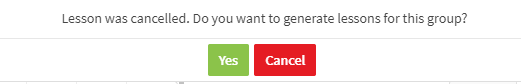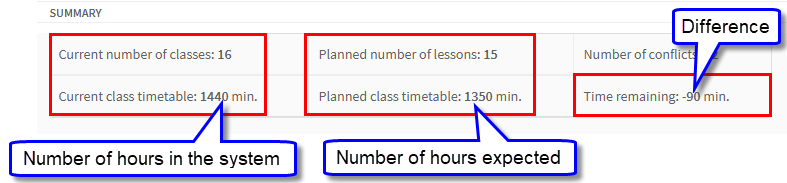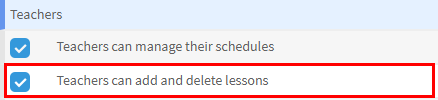When creating a group, there are three ways that you can create the lessons for it:
- According to Due Date – SchoolMate will create as many lessons on as many days as required between two dates.
- According to Number of Hours – The system will create the exact number of total hours required
- According to Number of Lessons – The system is not concerned about the amount of hours of teaching just that the group has the correct number of lessons
When you make changes to the number of hours and lessons planned for a group, you are asked if you want to generate lessons to bring the number of hours or lessons to the expected amount.
Groups which do not have the number of hours or lessons expected by the system are shown on the bottom of the Lessons Card:
Groups which do not have the expected number of hours or lessons appear on the Main Page:
You can ask the system to regenerate all groups, or individual groups, or you can look at the individual group to see exactly what the problem is.
Teachers can also cause discrepancies between the number of planned and actual lessons and hours if they have permission to Manage their Schedules and to Add and Delete Lessons.
These permissions are controlled from:
School Admin – Settings – Basic Settings – System Configuration