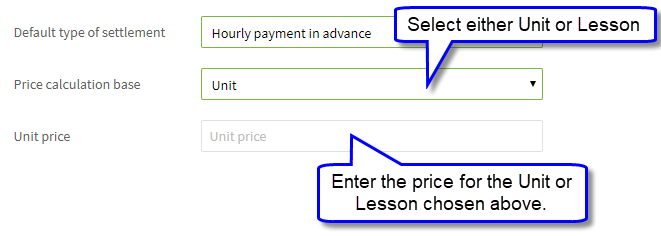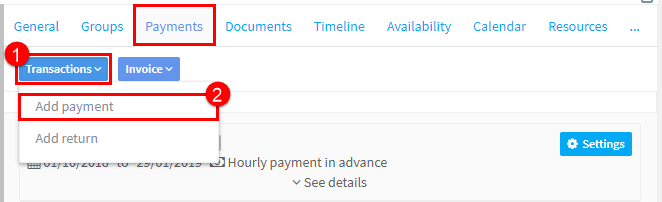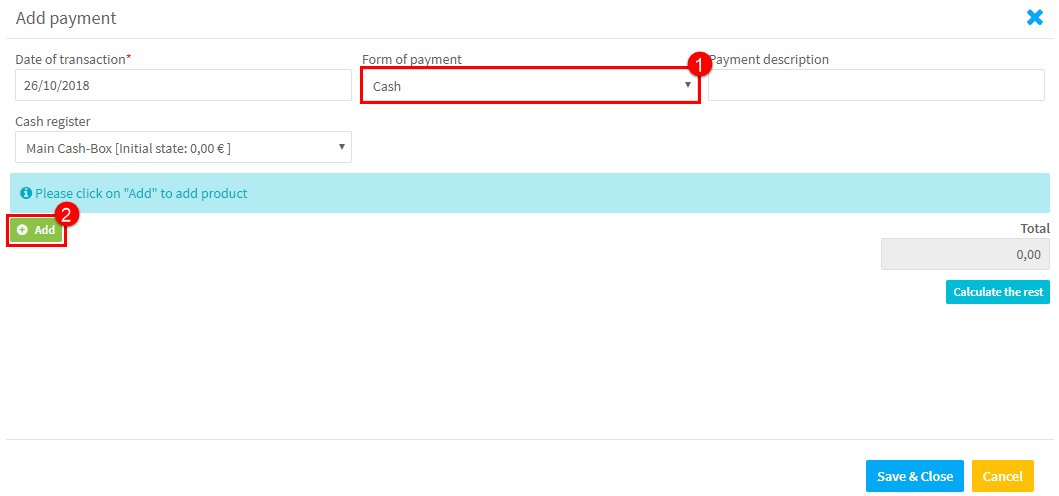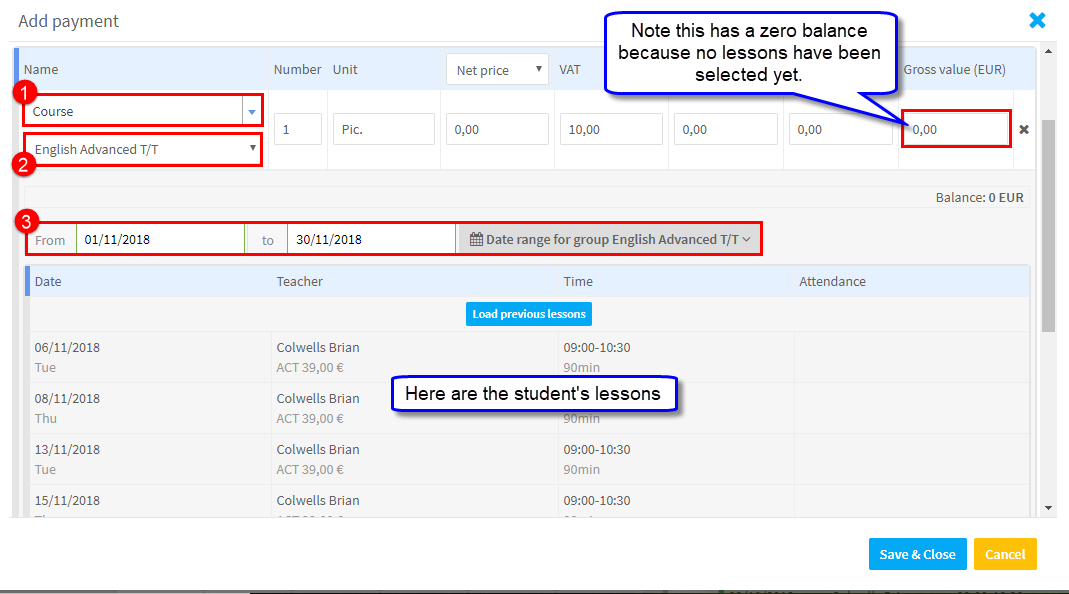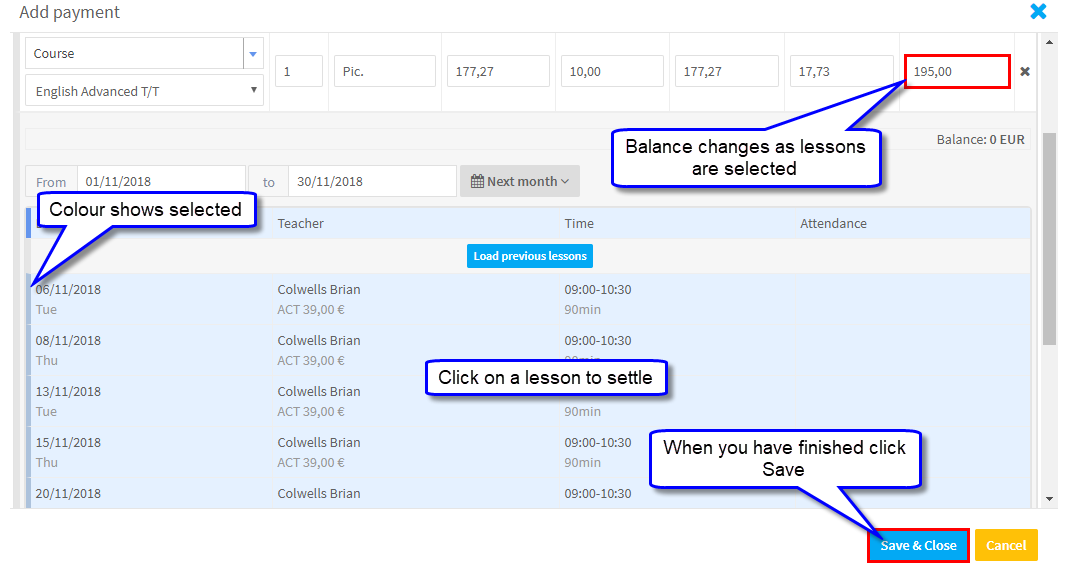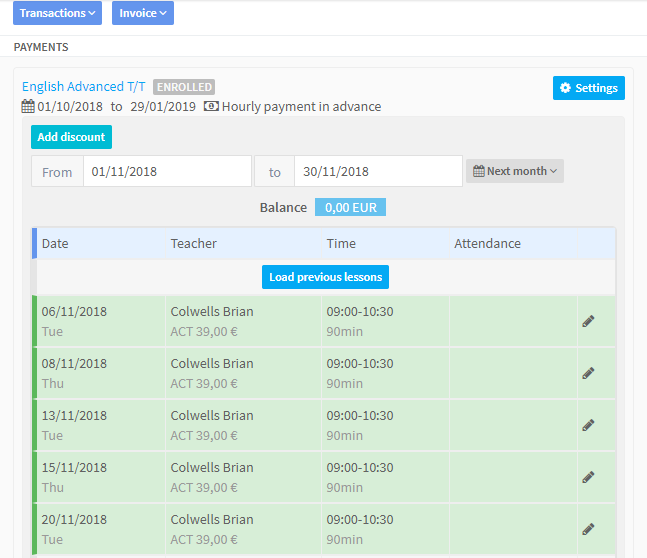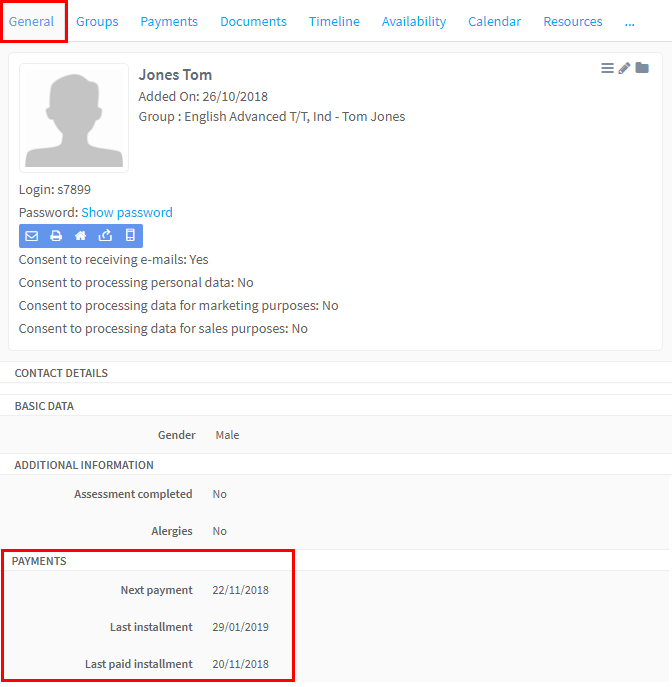Hourly payment in advance takes into account the number of lessons and the price calculation method and the base price. The student can choose the number of lessons to be paid or choose the time range in which the lessons are to be.
What is the price calculation base?
The price calculation method is the basis on which the system will calculate the amount to be paid by the student. It can be the:
- Unit – the Default lesson length for the group.
- Lesson – the generated classes.
By choosing Unit as the price calculation base, you are telling the system to proportionally convert the cost of classes depending on the classes length. i.e. the unit price is 20 Euros per 60 minutes. If the lesson lasts 90 minutes, the system will charge 30 Euros.
If you choose Lesson as a base, this means that the fee will be fixed regardless of the lesson length.
Where is the price calculation base applied?
When you create a group then all the students assigned to it will automatically have “Hourly Payment in Advance” as their settlement type.
You can change the group’s default settlement type for individual students. Learn how here.
How to settle with Hourly in Advance student.
Go to the student’s payment card
- Click Transactions
- Click Add payment
On the Add Payment card
- Select the correct form of payment
- Click Add
Next
- Select Course.
- Select the particular course you want to settle.
- Check the dates you want to settle for.
Next click on the lessons you want to settle
The students payment card will now show those lessons marked in green:
On the Student’s General card there will also be information about the student’s payment dates.
Once you add the transaction, you can issue and print an invoice or cash document. Remember that cash documents can be added automatically to a transaction or invoice.