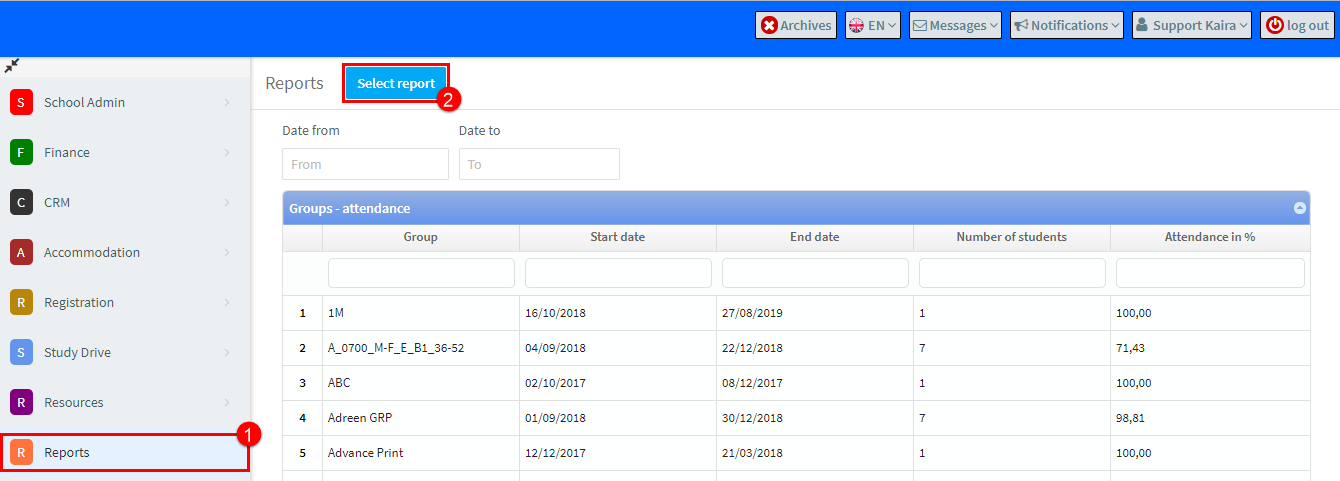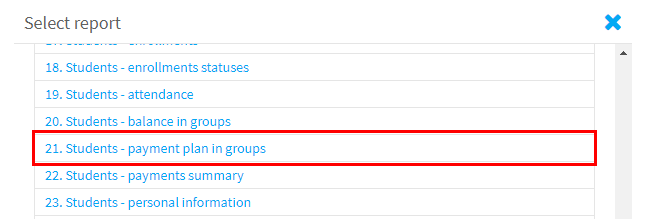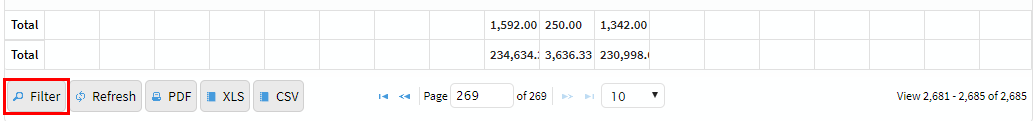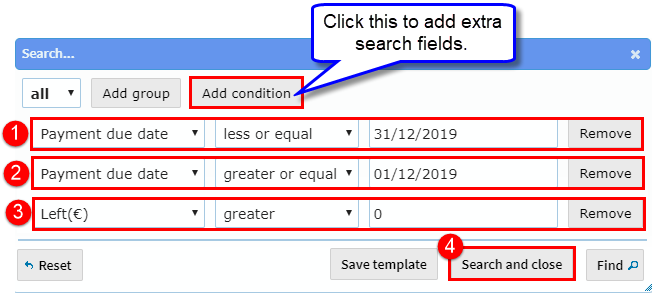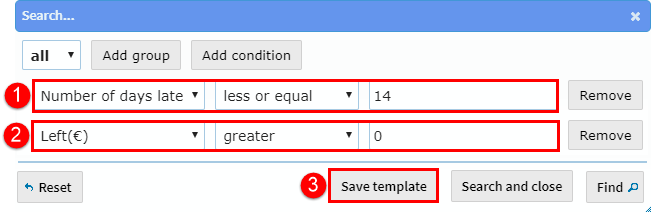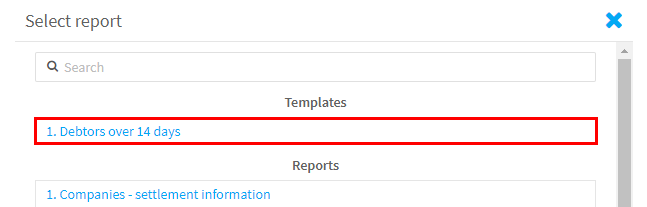In the Reports Module you can check whether students are in arrears with payments and you can create a student debt report.
How to generate a student debt report:
- Go to the Reports Module.
- Click Select report.
From the list of reports that appears select “Students – payment plan in groups”:
Once the Report is displayed we need to apply filters which are at the bottom of the page:
This is the filter control:
- This will give all past Payment Due items.
- This second one makes it between the two dates.
- “Left”, “Greater” the “0” will exclude those students who have paid the full installment and the report will show only those who have not paid.
- Click Search and Close to view the report.
Create a Debtors Report Template:
Using the same logic as above you could create a report on debtors over a certain number of days late, rather than based on dates.
- As the system records the number of days late in payment as a negative, we have to put “Less or equal”.
- This excludes those who have paid.
- After clicking “Save template” you will be asked to give it a name.
Here you can see the template saved in Reports: