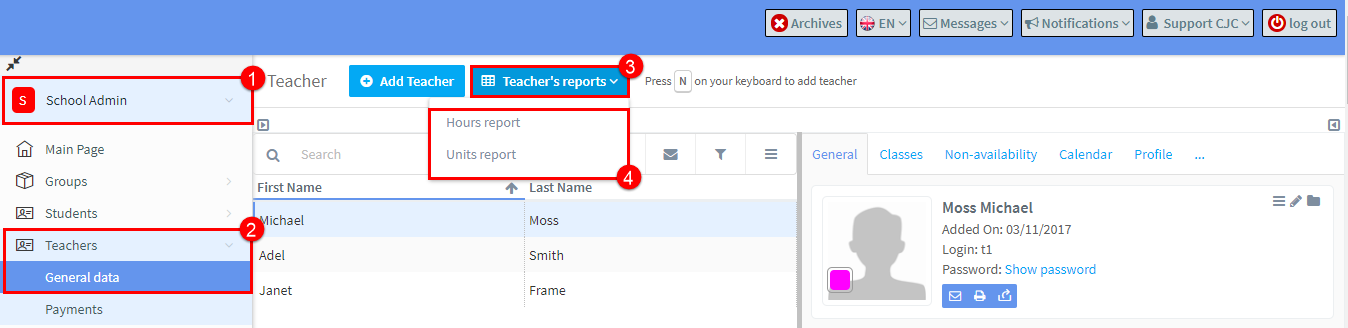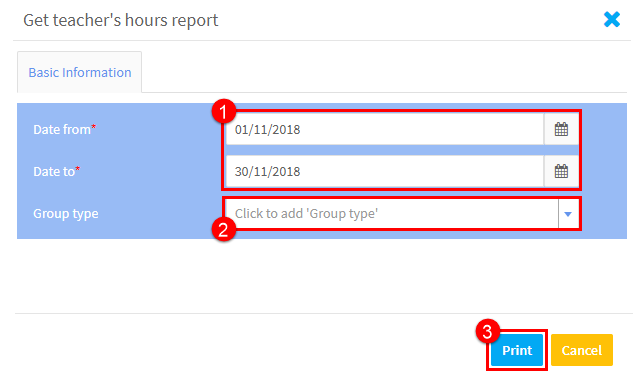The report on the workload of teachers allows you to see the number of classes or hours taught by teachers in a given period of time. This is a list of all the teachers, together with the number of classes in their groups in the selected time, e.g. a month.
To create the report:
- Go to School Admin.
- Go to Teachers.
- Click on Teacher Reports.
- Select between “Hours Report” (a summary showing hours) or “Units Report” (a summary showing number of classes).
In the card that appears:
- Enter the dates that you want the report to be based on.
- Select the type of group or leave blank to see all types.
- Click print.
After you click Print, the report will appear in an Excel sheet.