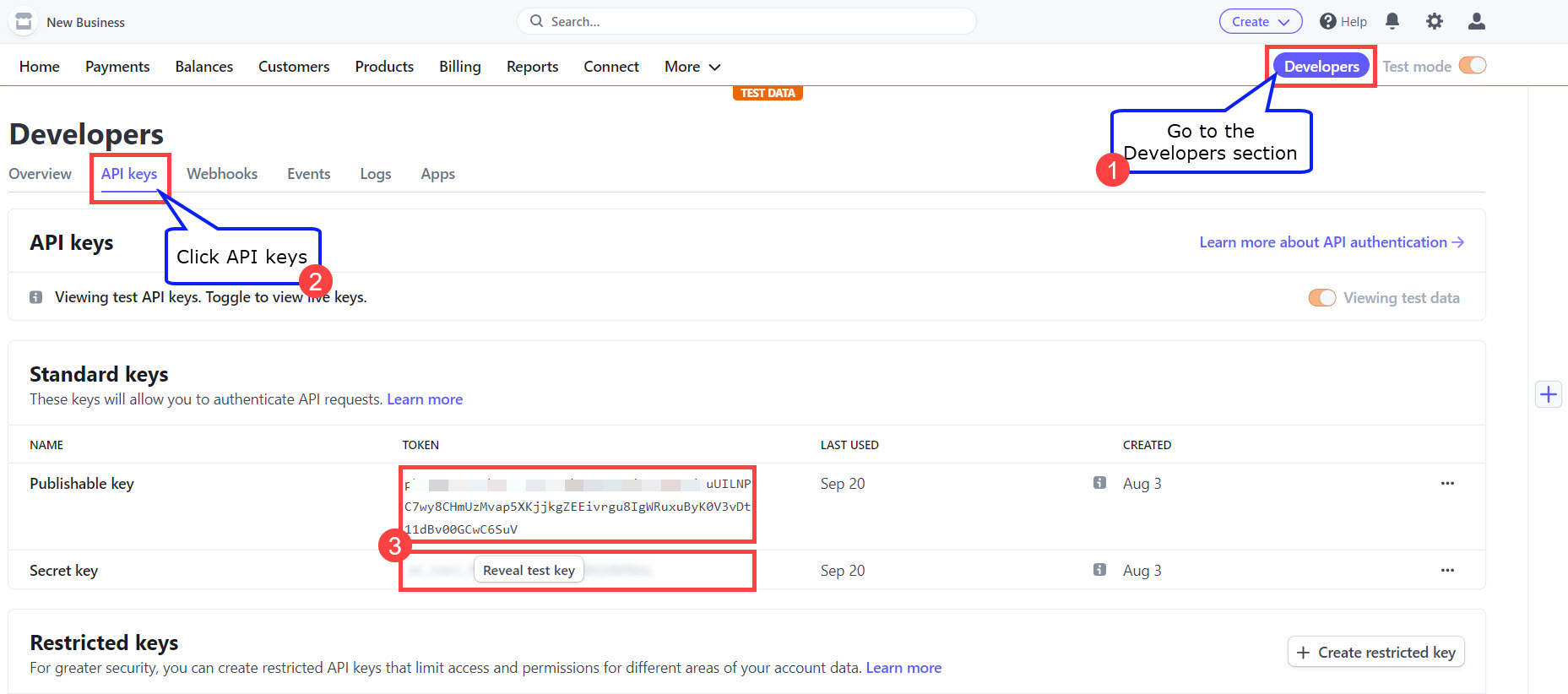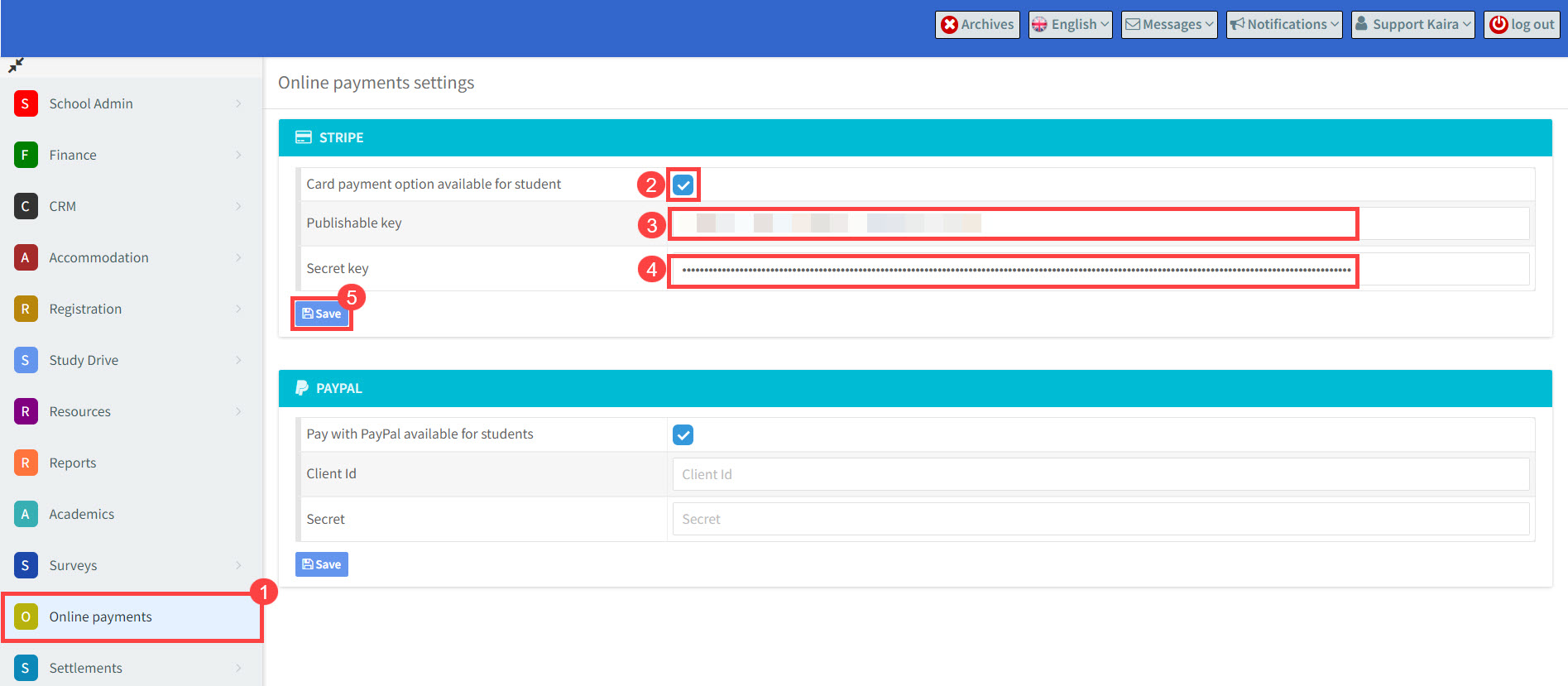We have added the ability for students to pay for their lessons using a credit/debit card through their SchoolMate account via Stripe and PayPal.
Create a Stripe Account:
Create an account on the Stripe website.
Copy Your Stripe Keys:
Log in to your account.
- Go to After activating your company, go to the main page. Copy the public and private key values.
Connect Stripe to SchoolMate:
- Click on “Online payments”.
- Click “Card payment option available for student”.
- Add “Public Key”.
- Add “Private key”.
- Click “Save”.
There is a guide for students on how to pay for lessons using payments cards here.