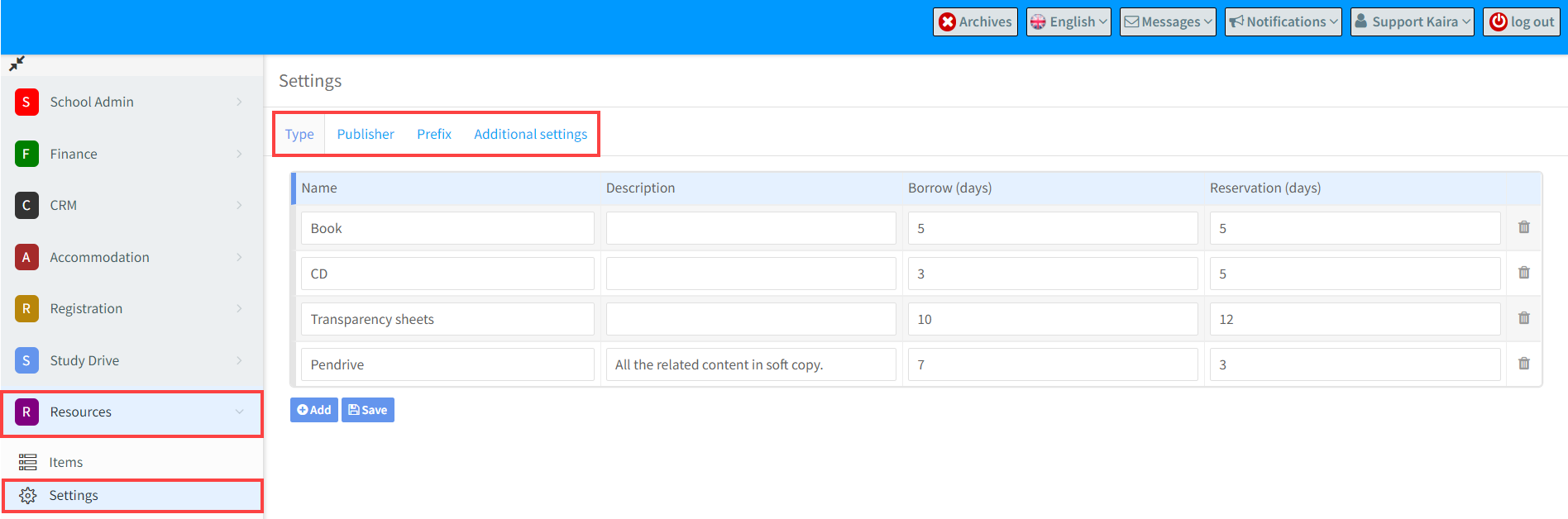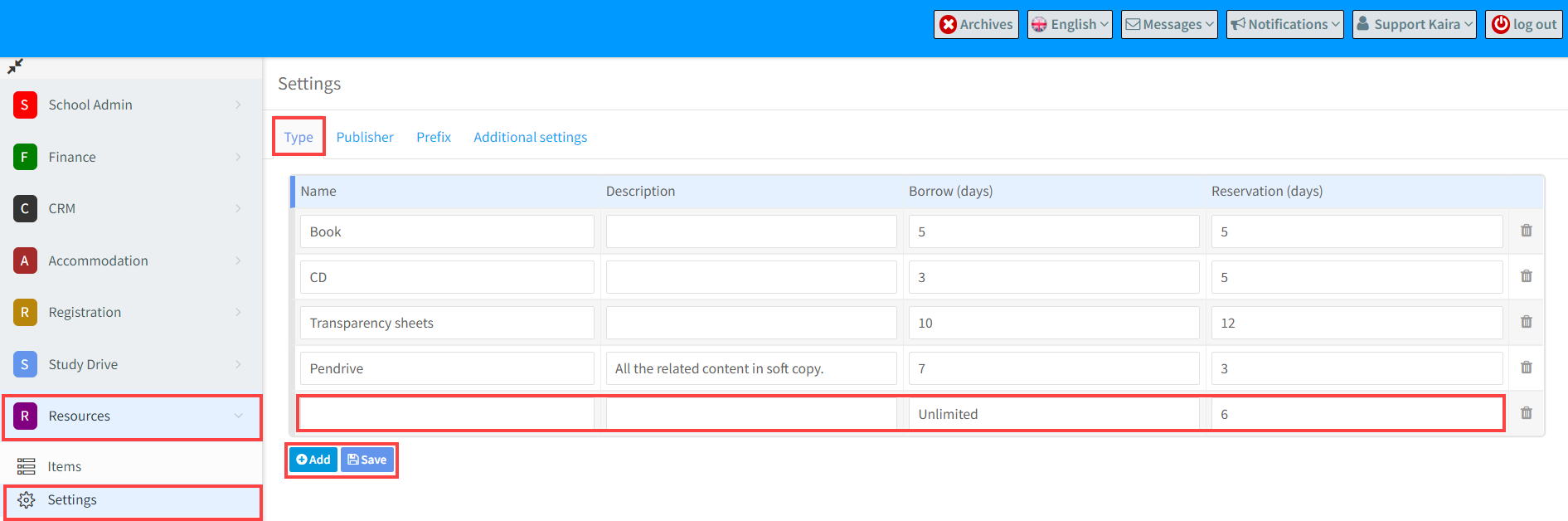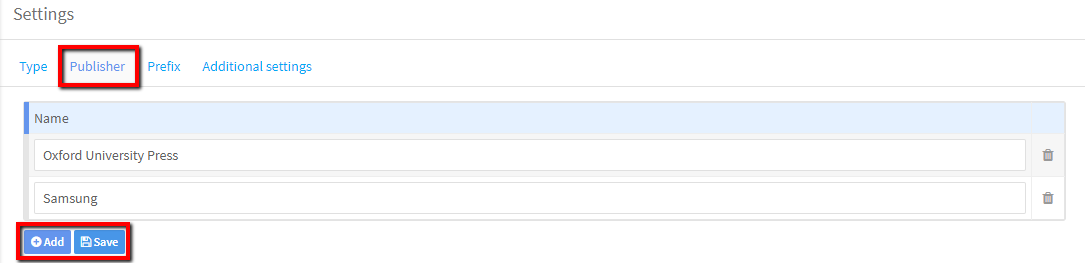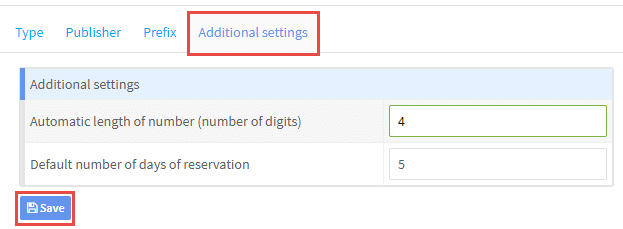The Resources Module allows to list your teaching materials and be able to lend them to teachers and students. To do this first we need to fill in the Settings.
Configuring Resource Settings:
There are 4 settings: Type, Publisher, Prefix and Additional Settings:
Type:
Contains the item category: books, equipment etc.,
To add an item click Add, enter the details and click Save. The Borrow and Reservation periods are defaults when issuing items.
Publisher:
Contains the author, maker of your items:
To add a publisher click Add, enter the details and click Save.
Prefix:
This is where you can add identifiers for your resource materials. This prefix identifier will be combined with a number so that each item can be specifically identified.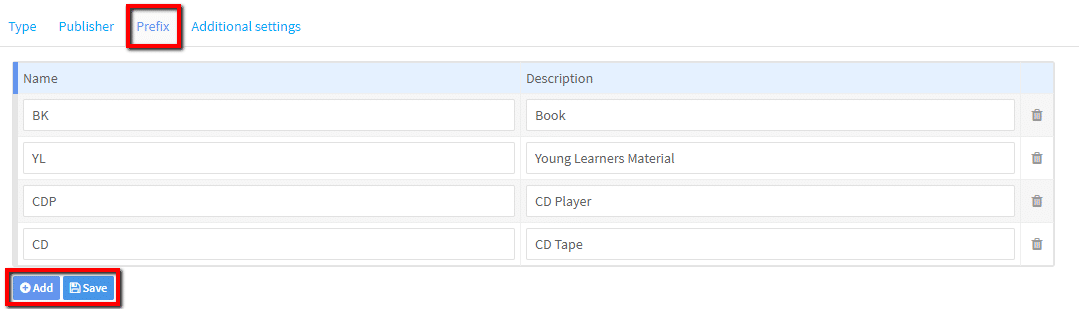 To add a prefix click Add, enter the details and click Save.
To add a prefix click Add, enter the details and click Save.
Additional Settings:
Each of your items will be given a unique number so you can keep an accurate track of them. The Length of Number setting tells the system how many of these items you will need to give a number to. Insert 4 or 5 here and that will give you plenty of capacity.
Set the default loan period, after that period, the reservation will be deleted.
To add an additional setting enter the details and click Save.