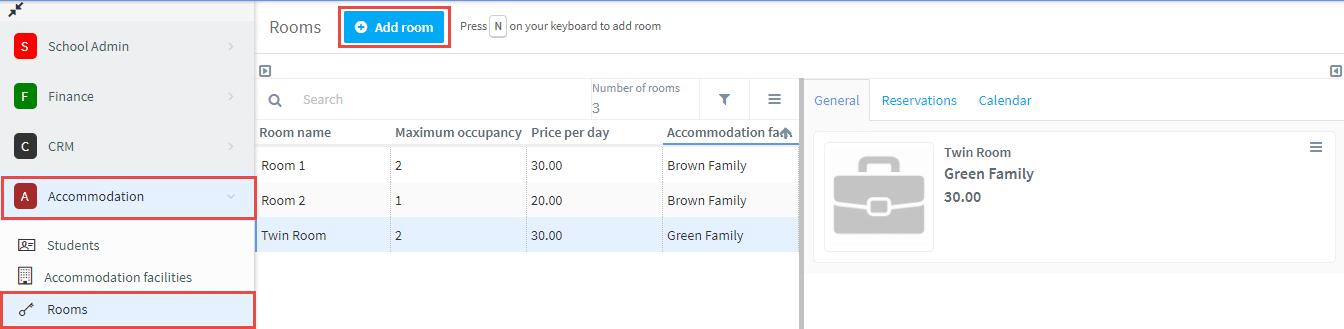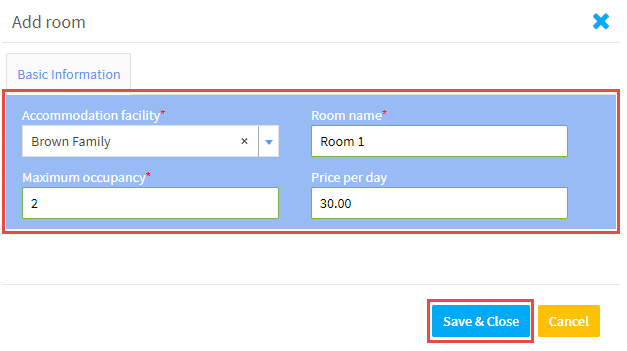Once you have added an accommodation facility you can then add rooms to it. Rooms can also be added on the facility card as well as here.
- Click Add Room
and then fill in the details:
Once the room has been created it will be displayed in the main section on the card.