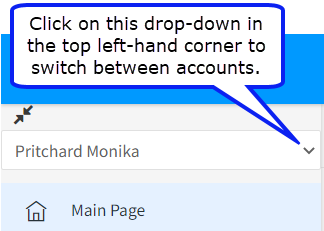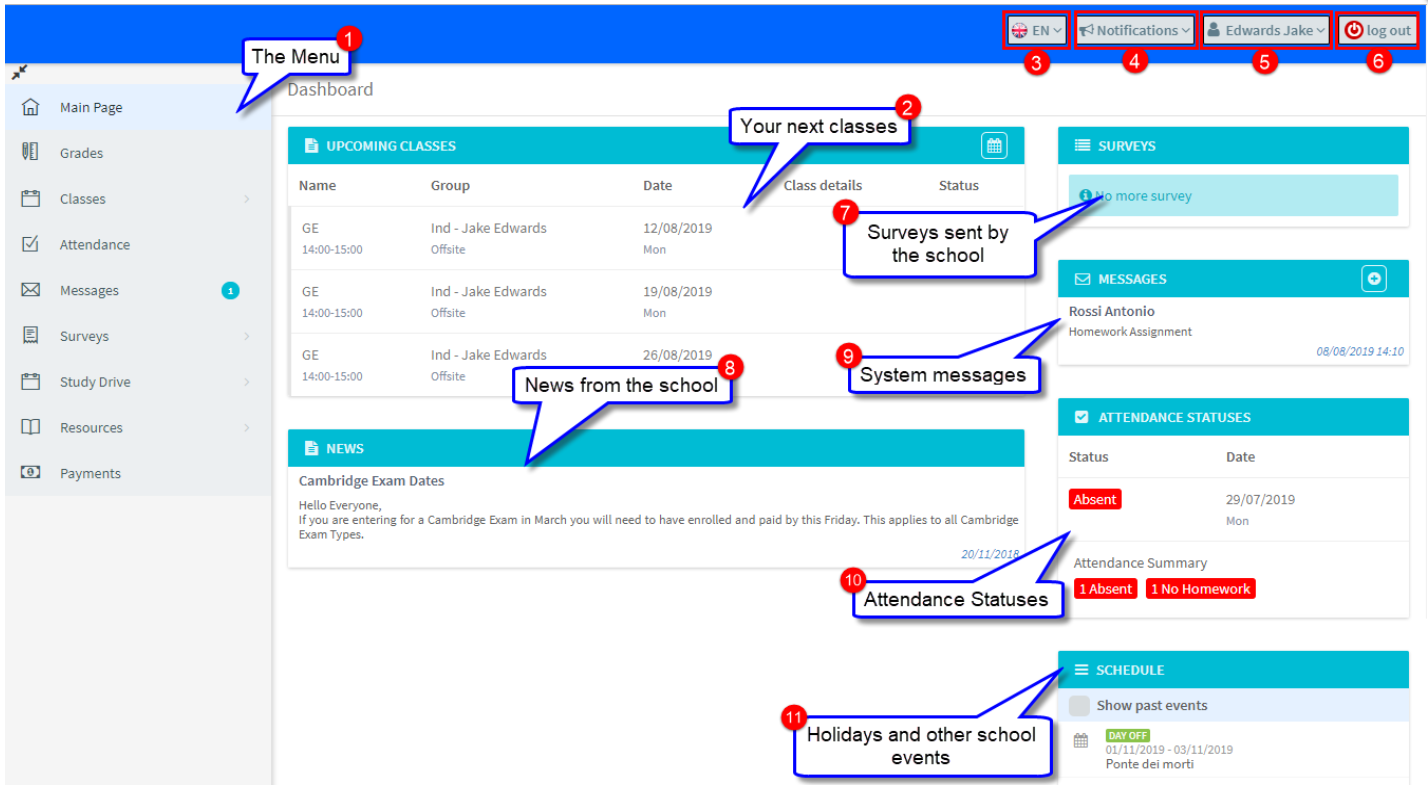Log in Credentials:
Students and parents can log into their SchoolMate account and get information on lessons, homework, payments etc., Your school will give you the URL to use, and your user name and password.
Student’s App:
You can also download the SchoolMate Android App from Google Play and iOS from the Apple Store to see a lot of the following information on your mobile phone.
Modules & Permissions:
SchoolMate is a modular system, and what you can see and do once you log in depends on which modules your school is using and how students’ permissions are arranged. So, you may see items in these tutorials that are not enabled for you.
Main Page:
When you log in, the first page you will see is the Main Page:
A few comments on the above:
- The Menu – this is where you will find information about lessons, payments etc., These items are covered in detail elsewhere.
- Upcoming Classes – the dates and locations of your next three scheduled lessons will be displayed here.
- Language – you can temporarily switch the language you see the system in here. For a permanent change see 5. below
- Notifications – the system will send you automatic messages about changes to your schedule. Notifications can be deleted after reading.
- User Profile:
- You can check and edit your personal details held in the system and change your user name and password.
- You can select the default language that you use for Schoolmate. Click here for more details.
- You can change your approvals for receiving emails from the school.
6. Log out – Click here to leave the system.
7. Surveys – your school might send you surveys for you to complete about your experience with the school. These are anonymous and schools cannot view individual responses. Find out more here.
8. News – your school can post items about what is happening in the school and share them with teachers and students here.
9. System Messages – you can send and receive internal messages within the system to your teacher, fellow students and school administrators. Find out more here.
10. Attendance Statuses – a summary of the number of lessons missed and homework not done.
11. Schedule – holidays and other diary events appear here.