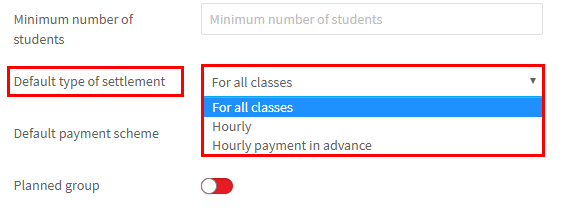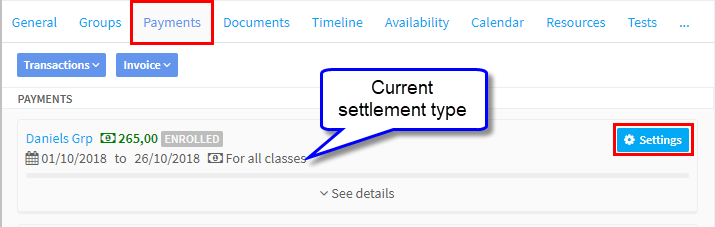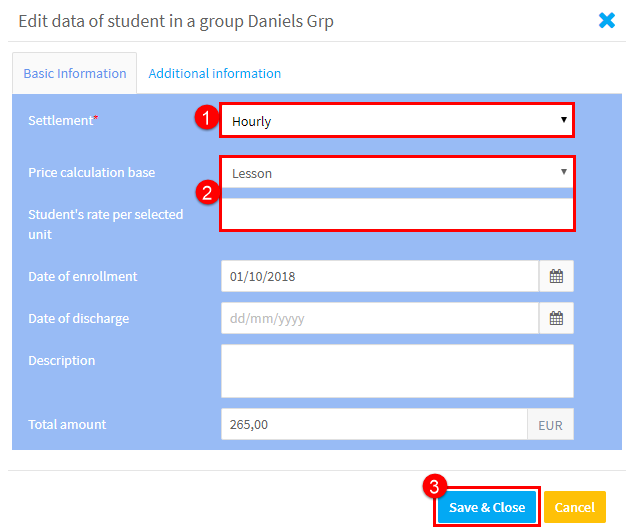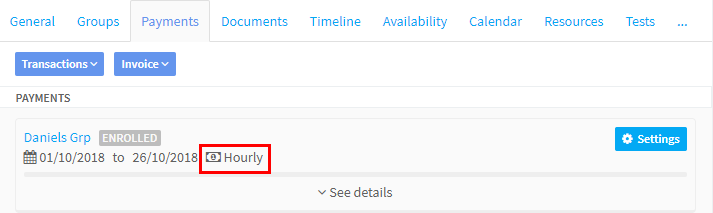Assigning a Settlement Type:
When you create a group you must select a settlement type to apply by default to all students:
Settlement Types:
You can choose from 3 settlement types:
- For all classes – often used for public groups and can be combined with a payment scheme.
- Hourly – this charges in arrears and is often used in Company Settlements.
- Hourly in advance – often used for private individual classes.
Changing the assigned settlement type of a the student:
As mentioned above there is a default settlement type that applied to all students in the group. This can easily be changed for individual students.
Go to the Student’s card – Payments Tab – Click Settings.
A card with the current settlement type of the student will appear:
- Select the new settlement type.
- In case of hourly and hourly in advance billing, it is necessary to define the price calculation base and rate.
- Click Save & Close.
The student’s settlement type has now changed: