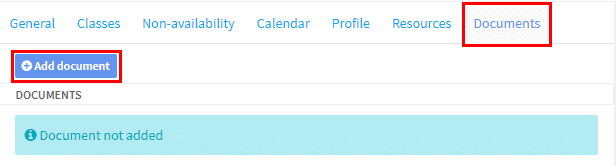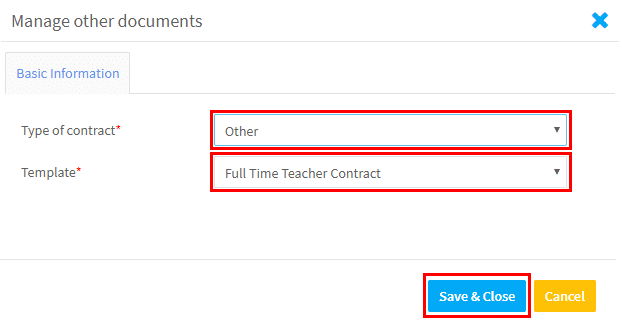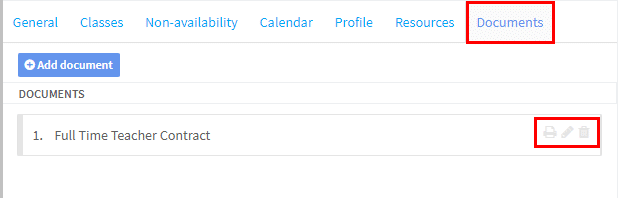Teacher Card – Documents:
You can create documents within the system – system documents – or you can upload documents to store on the teacher’s card – external documents.
System Documents:
On this card you can create documents for individual teachers and store them on their card. The document templates are created and stored in the School Admin – Documents. You will find more information here.
Click Add document
Select from the documents you have for teachers in your account and click Save
and the document will be added complete with all the teacher’s details:
The three icons on the right allow you to: print, edit and delete.
Other documents that are created as part of the teacher’s pay settlement will be uploaded here automatically.
External Documents:
The lower part of the card allows you to upload documents and store them. You can use this for storing copies of certificates, references etc.,
- Click the arrow to expand
- Select the files you want to upload and upload them individually or in bulk.