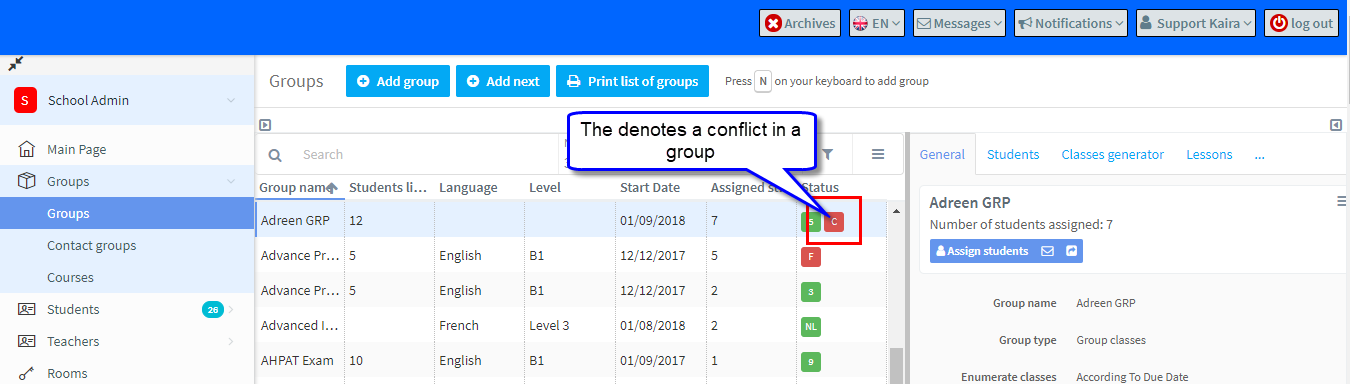Conflicts in Groups
A conflict is when a group, teacher or classroom is double booked. To avoid this you can check availability when creating lessons. Obviously, conflicts can still arise when managing your lessons.
The total number of conflicts in the system can be seen on the main page when you log in:
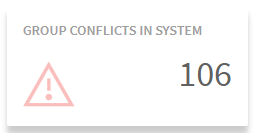
Conflicts can also be seen when you look at the list of Groups:
If there are conflicts in a group, they will show on the Conflict card:
- The Edit Lesson and Expand lesson to get more details about the conflict.
- The types of conflicts possible.
- The type of conflict in this particular case – the classroom is double booked.
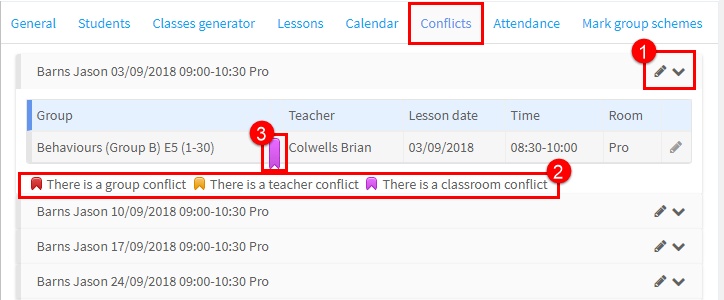
Conflicts can also be seen on the Lessons card for the group: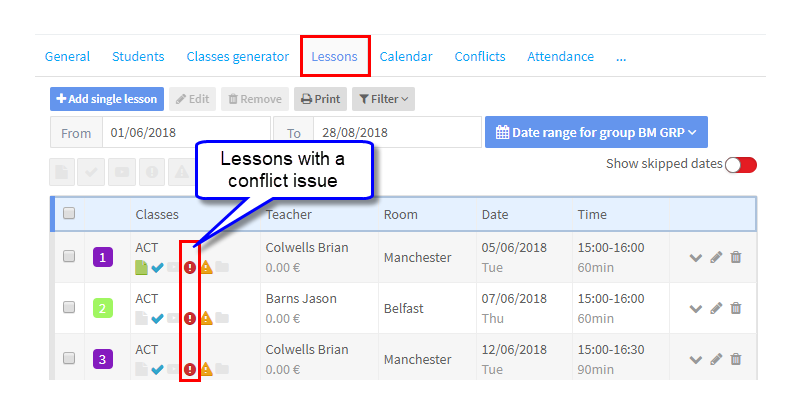
If you have one or two conflicts, it is fine to edit them from the Conflict card, but if there are more it will be quicker to edit them in bulk from the lesson card. Alternatively, you could delete them all and recreate them using the Lessons Generator.