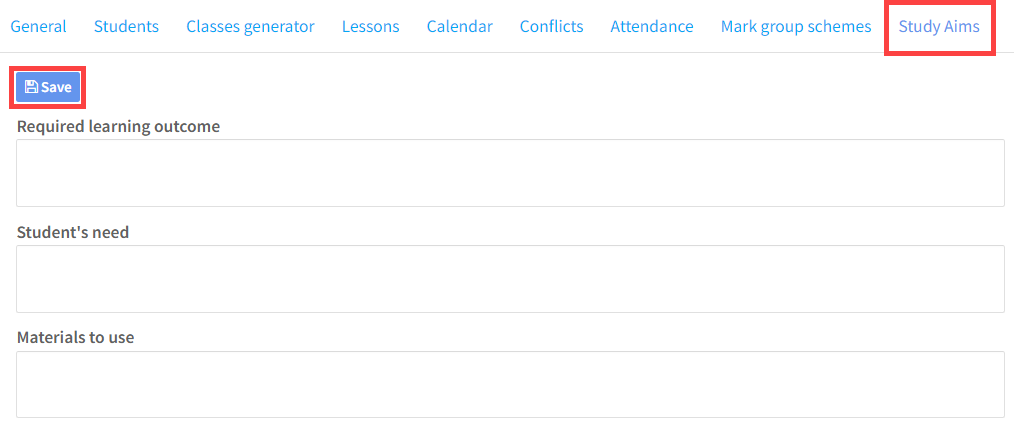This card is for you to put the overall academic aims of the student(s) in the group. The information can then be shared with the group’s teachers so that they are aware of what the group wants to focus on.
The study aim items that appear on the Study Aims card are created in School Admin – Settings – Group Settings – Study Aims.
After you have added the Study Aims click “Save”