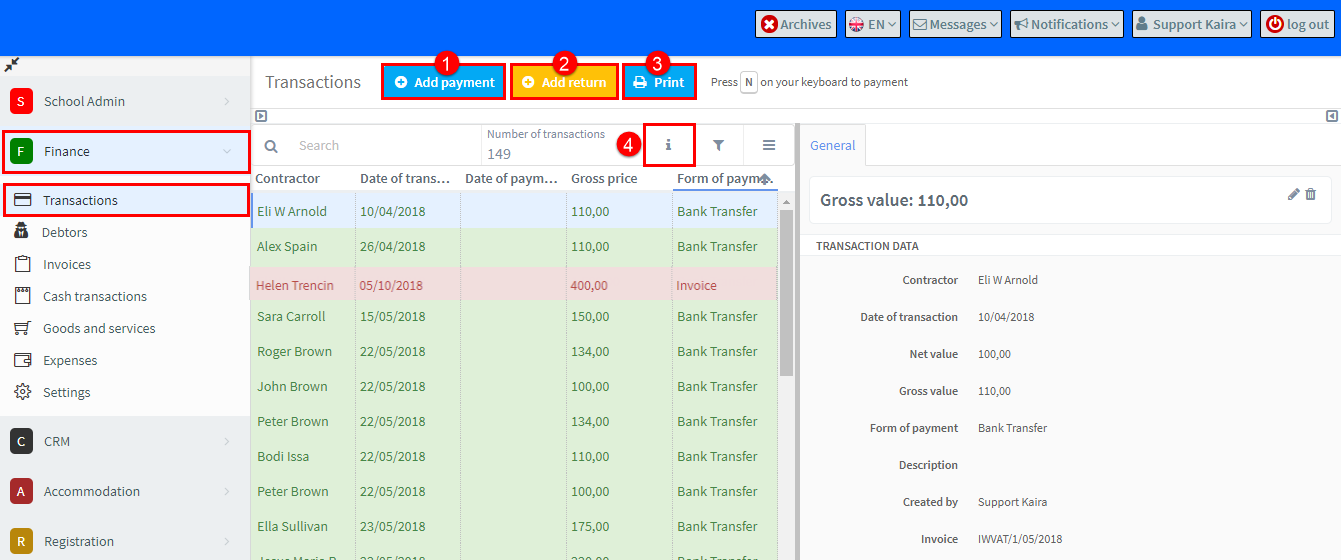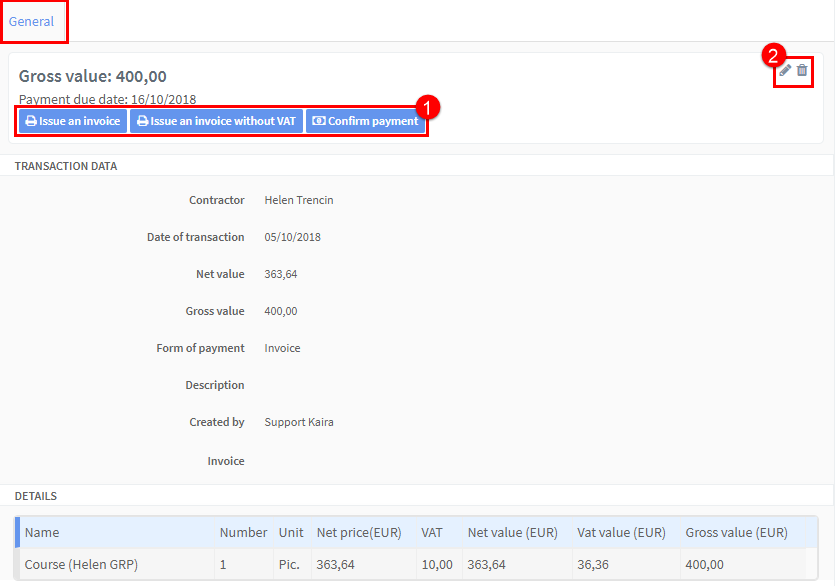Transactions contains a list of all the payments and returns of students and companies.
Go to Finance – Transactions:
- Add payment – this allows us to create a transaction.
- Add return – creates a transaction return.
- Print – Click here and choose the dates if you want to print a list of daily transactions.
- Information – depending on the status of the transaction, it is highlighted in different colours:
- Green – transaction with confirmed payment.
- Yellow – payment not confirmed, but payment due date has not yet passed.
- Red – unconfirmed payment, payment due date has passed.
General Card:
This gives more detail about a transaction.
- Depending on the transaction you can issue an invoice for it and confirm your payment if a deferred payment transaction. You can also print an invoice for the transaction.
- Edit and delete the transaction.