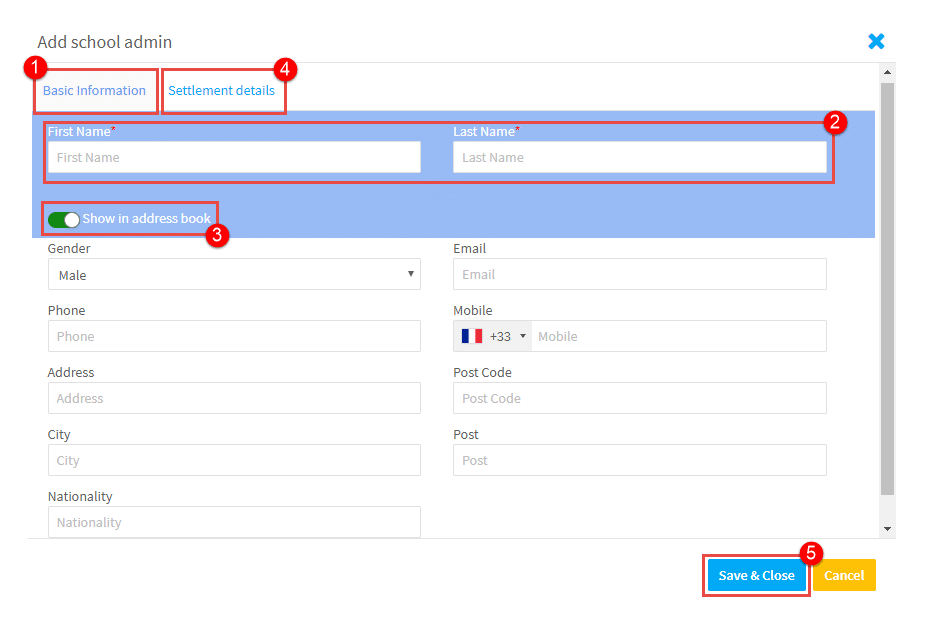Users is where School Administrators’ accounts are created and stored.
Creating a User:
Go to School Admin – Users and click Add School Admin: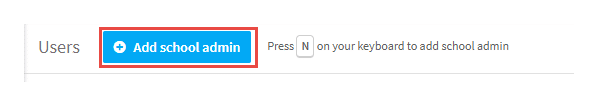
- Go to the Basic card.
- Fill in the essential information plus anything else you have.
- This option determines if the School Admin’s email address appears in the email address book when sending emails.
- You can enter the bank and other payment details here.
- Click Save.
Adding Permissions:
After you have created the card, you will need to click on the Permissions that the user is allowed to access: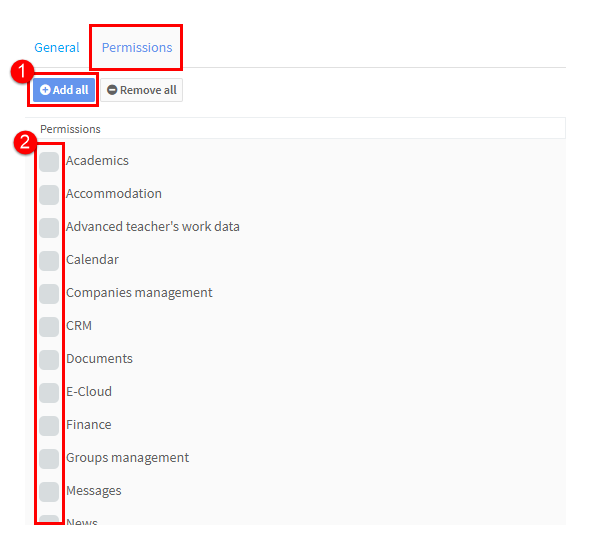
- Choose All.
- Or select individual areas.
Security:
- When a School Admin person is logged in, they cannot change their own user permissions.
- School Admins can log in as teachers, students etc., but they cannot log in directly as another School Admin, however, they can see others log in details unless they are changed.
- It is recommended that School Admins change their password generated by the system as it could be used by other people.
- When a School Admin changes their password any other School Admin that tries to find it will see the following message: