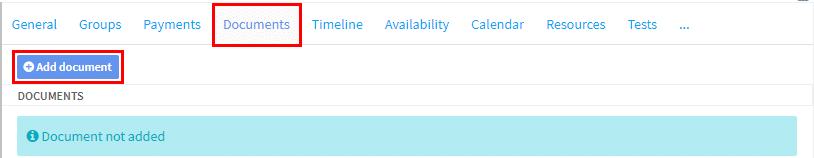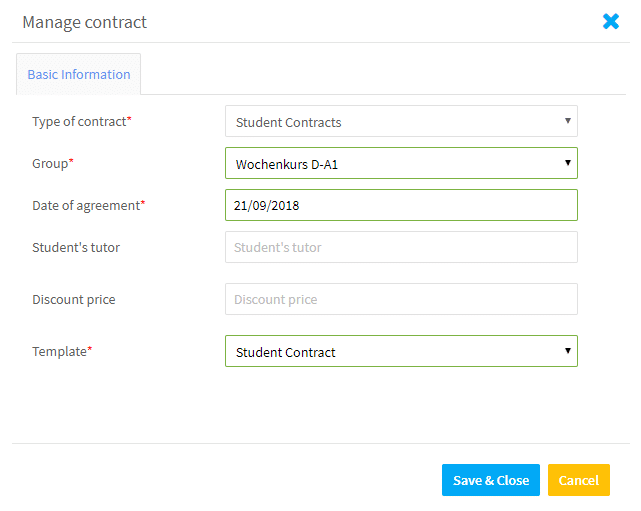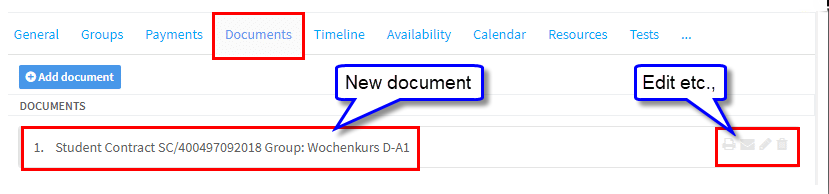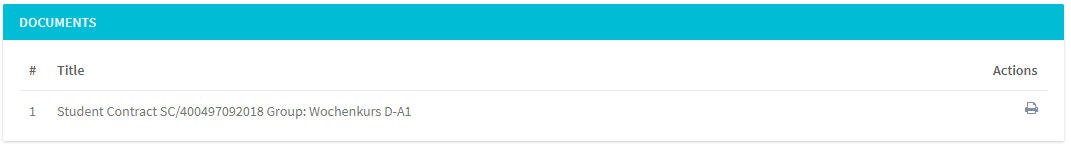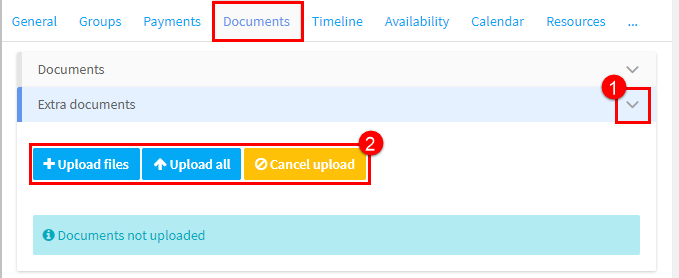You can create documents within the system – system documents – or you can upload documents to store on the student’s card – external documents.
System Documents:
On this card you can create documents for individual students and store them on their card. The document templates are created and stored in the School Admin – Documents. You will find more information here.
- Click Add document
Select from the documents you have created in the system for students. In the following example we have selected a student contract. Select from the drop-downs and fill in the fields, then click Save & Close.
and the document will be added complete with all the student’s details and other information to the Documents tab. The 4 icons on the right allow you to: print, email, edit and delete.
Students Log in:
External Documents:
The lower part of the card allows you to upload documents and store them. You can use this for storing copies of application forms, signed contracts etc.,
- Click the arrow to expand.
- Select the files you want to upload and upload them individually or in bulk.