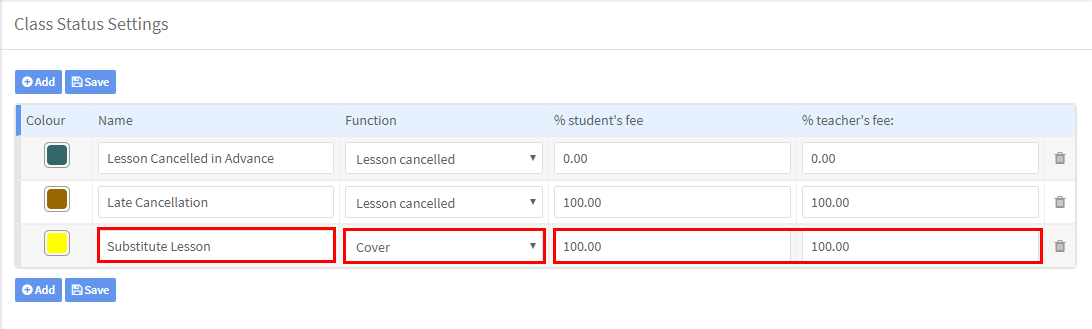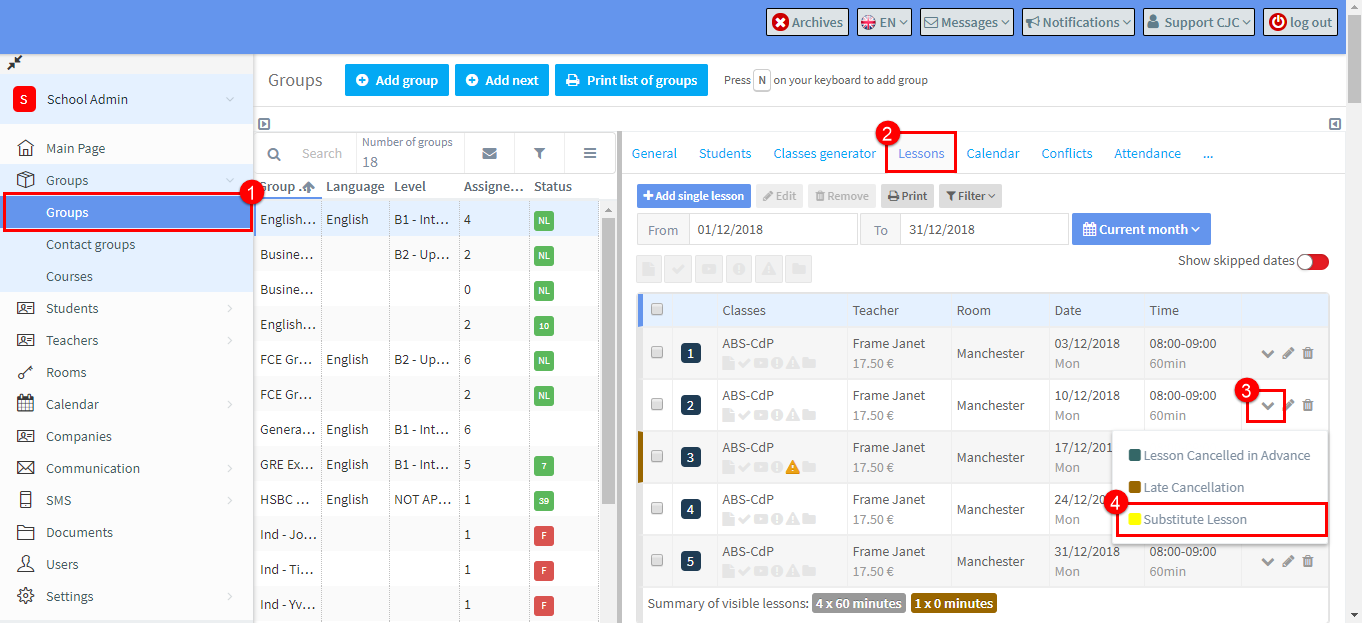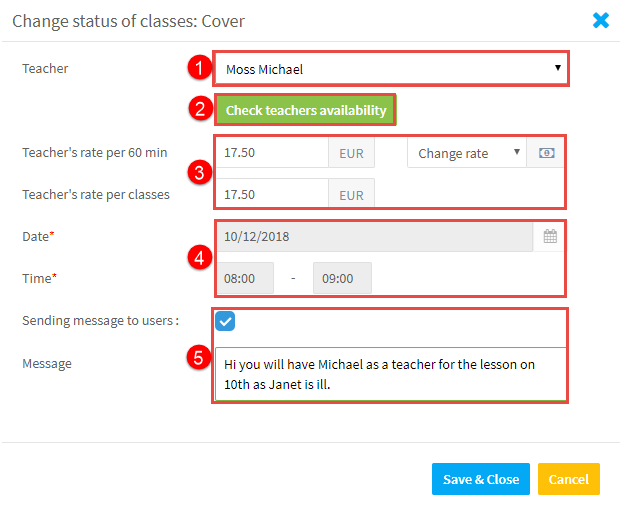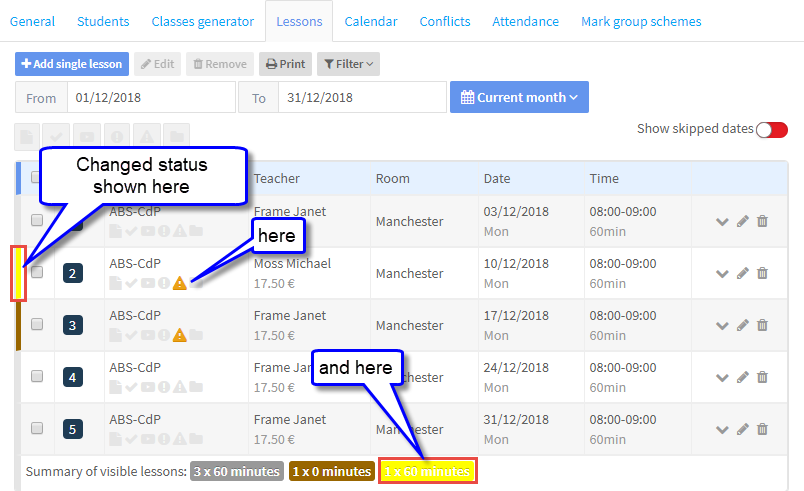Teacher Substitutions:
Sometimes a situation arises where you need to substitute a teacher.
How do I show a lesson has had a substitute teacher?
First of all, you need to have created a Substitutions status in Class Settings
What are the % figures used for?
How do I show a lesson as substituted?
Go to:
- Groups and select the correct group.
- Click on the lessons card.
- Click the Status of Lessons arrow.
- Select Substitute Status.
A new window will appear you can choose who will replace the regular teacher.
- Select a substitute teacher from the drop-down list.
- Or check and see who is available for this lesson.
- Alter pay rates if needed.
- You cannot edit the lesson day and time here, you need to click the Edit sign next to the status sign (see above).
- If you tick the box, you can send a message to the students in the lesson.
Change in Lesson Status:
The change in status is shown on the lesson list: