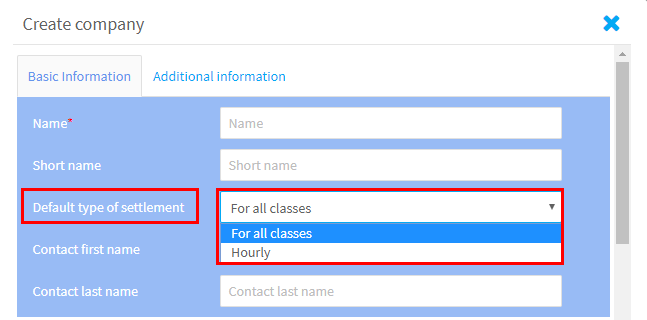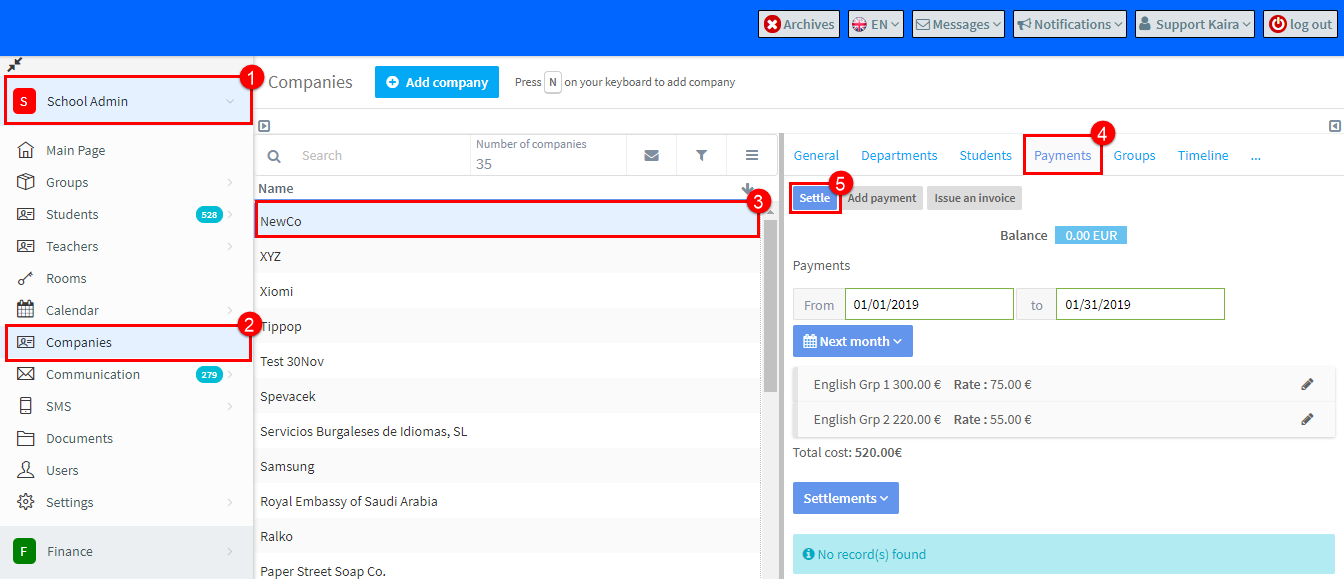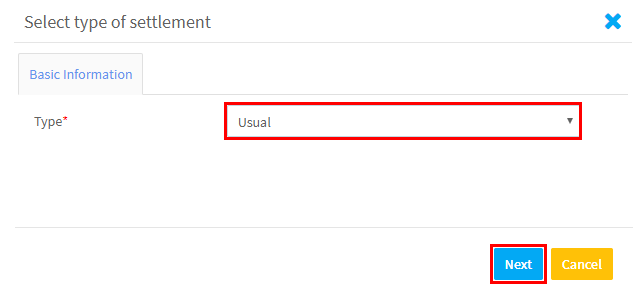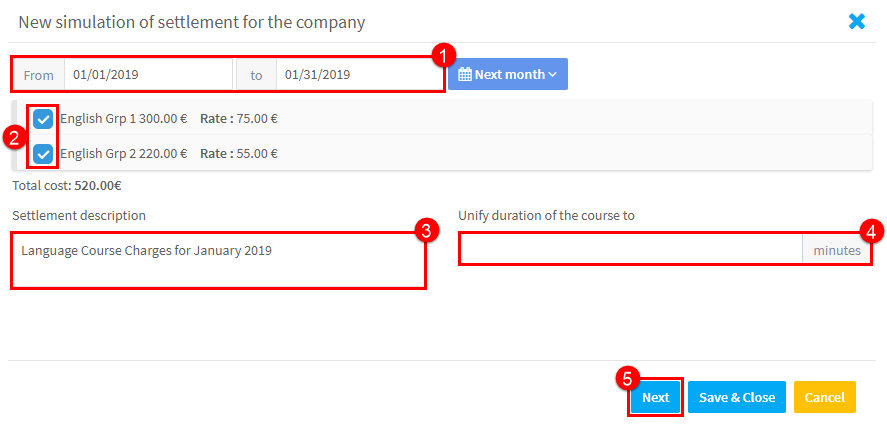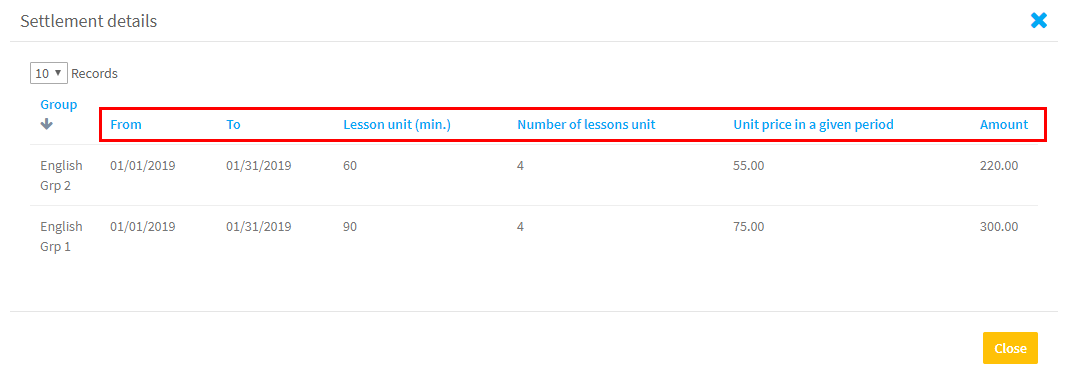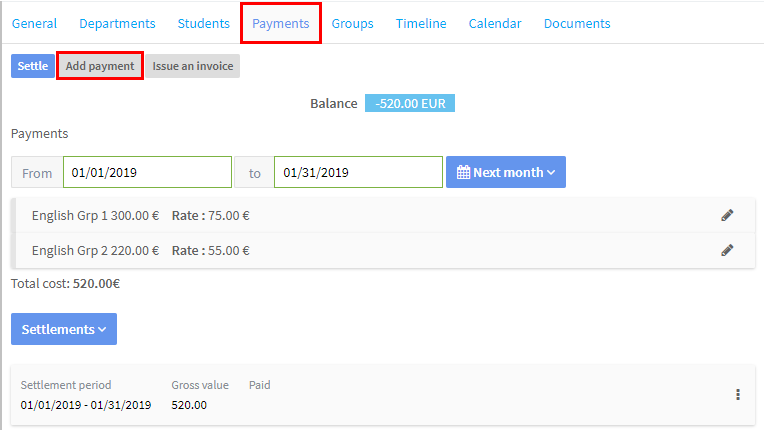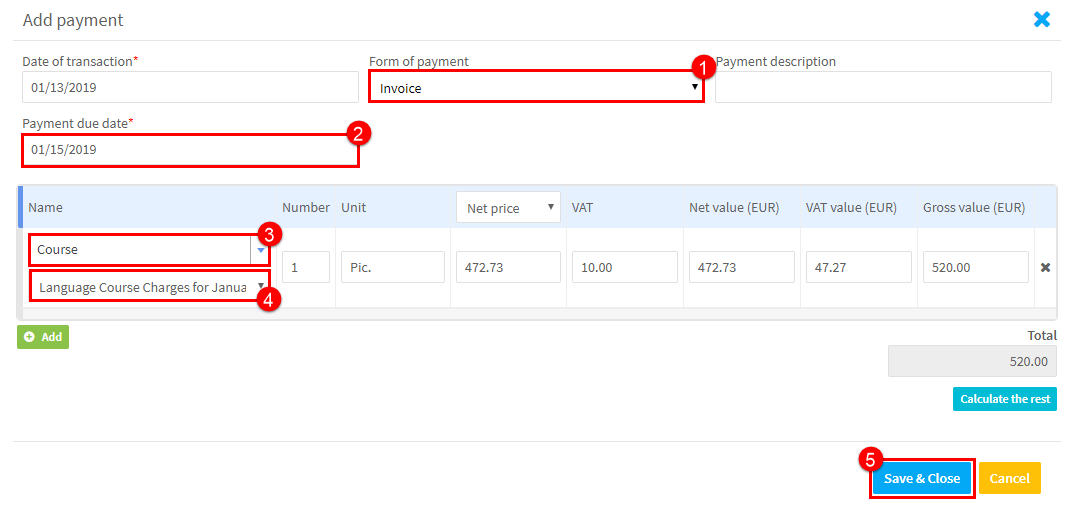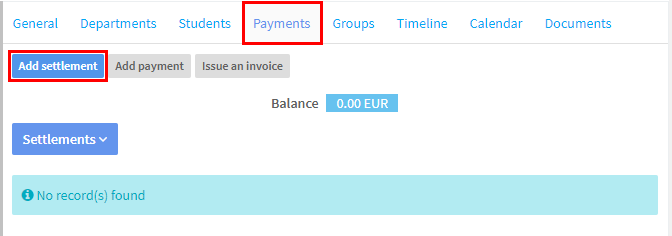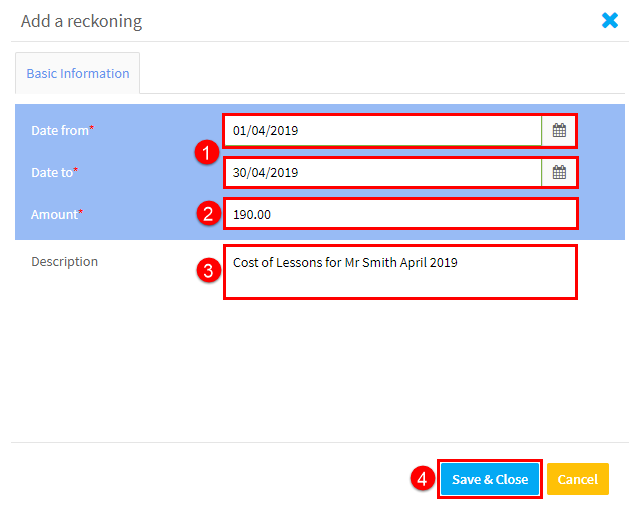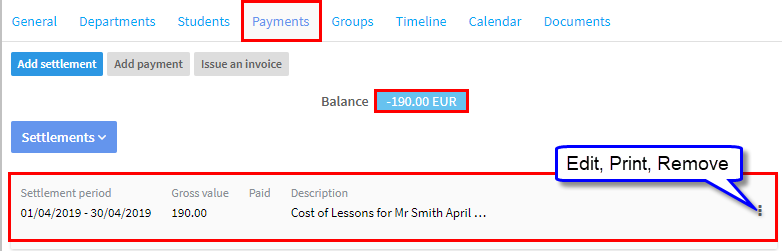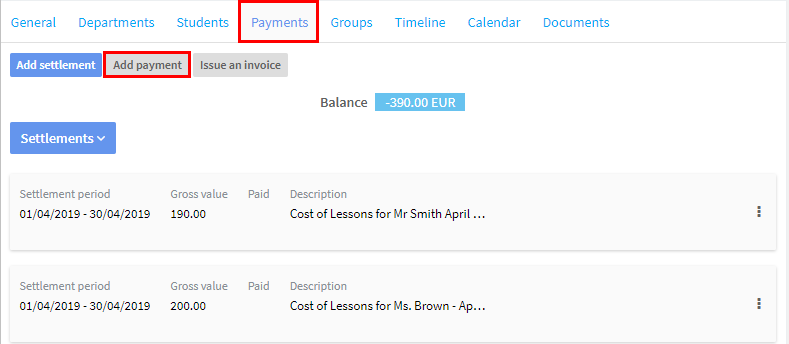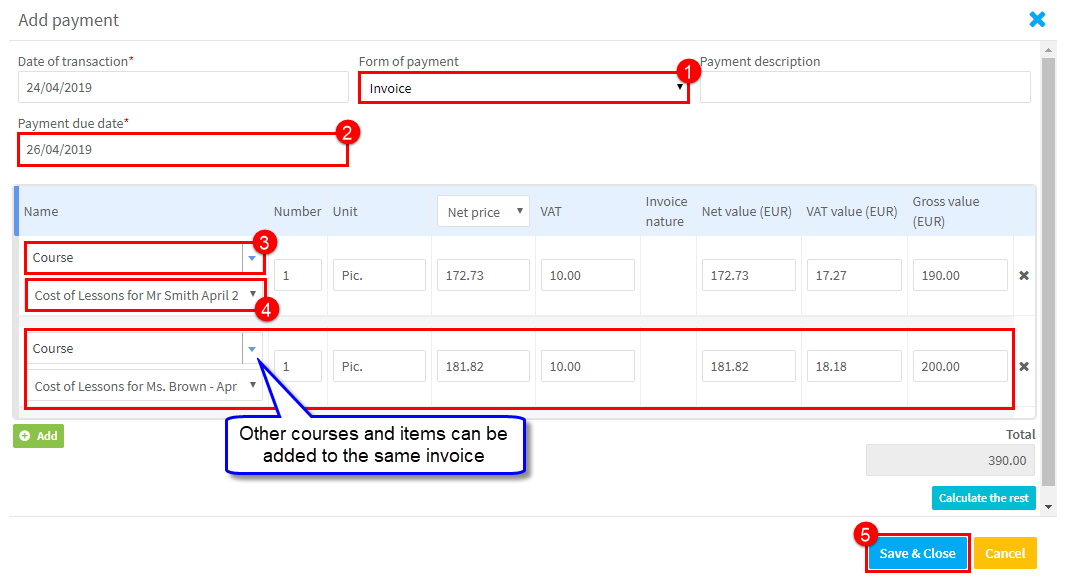The amounts that a company owes your school for teaching can be calculated in two ways:
- Hourly – which takes into account the hourly rate for classes and the number in a given billing period.
- For all classes – based on the fixed course price.
The main difference is that with Hourly settlement the system calculates what the company owes you. With For all classes you enter the amount that you are expecting to receive in settlement. So, you can charge a deposit, all in advance, monthly etc., regardless of what lessons have actually taken place.
When you create a company you select the payment method that you will be using to charge the company here:
How to calculate the amount due for hourly payment:
- Go to School Admin module.
- Select Companies.
- Click on the company you want to settle.
- Go to the Payments card.
- Click the Settle button.
After that you need to choose the type of settlement. There are two options:
- Usual – this is very straight forward and the system will simply calculate the cost of each course.
- Cross Charge – with this settlement type the system will calculate the cost of each course and then break it down into the departments that the students work in within the company. For this to work you need to have created departments for the company and have assigned students to them.
Next:
- Confirm the period to be settled.
- Tick the groups to be included in the settlement.
- A description can be added which will appear on the invoice.
- If you have lessons of varying lengths, you can select a standard length to apply to all lessons.
- Click Next.
After you click Next you will get a summary of the group costs.
Click Close and from this point we can add a Payment and create a Transaction
To create the transaction:
- Select the type of payment.
- Enter other details as required.
- Select Course.
- Select the course to be paid.
- Click Save & Close.
How to settle with a company for For All Classes:
This is similar to the Hourly payment method above:
Go to the Company – Payments Card – Add settlement:
Now you need to:
- Enter the period for the settlement.
- Enter the amount.
- Add a description if required for the invoice.
- Click Save & Close.
On the Payments Card we can see the amount of the settlement and can then go on to create an invoice for the amount owed:
Now we can add a Payment and create a Transaction:
To create the transaction:
- Select the type of payment.
- Enter other details as required.
- Select Course.
- Select the course to be paid.
- Click Save & Close.