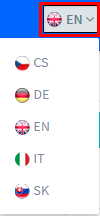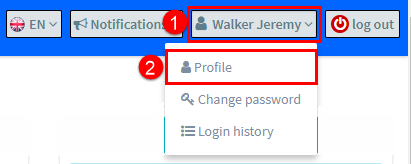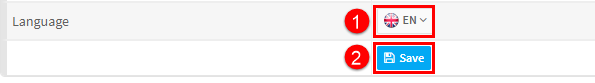The default language of SchoolMate is English; there are two ways you can change the language the system appears in.
Temporary Change:
Go to the small flag in the top line and click the “V” and chose the language you want to see SchoolMate in from the drop-down:
Permanent Change:
To change the default language that you see when you log in:
- Go to your name on the top line.
- Click Profile from the drop-down
When your profile appears:
- Select the default language you want from the drop-down.
- Click Save.