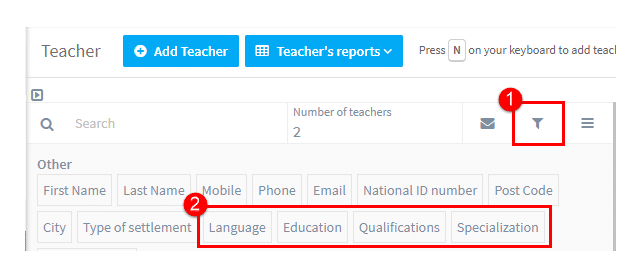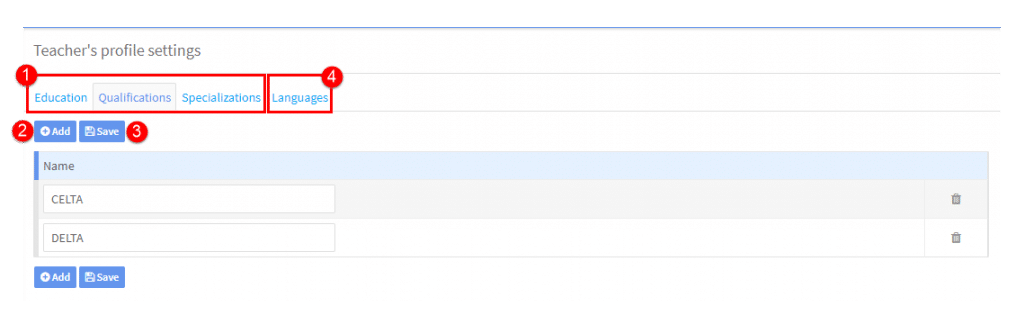Teacher’s Profile
There are two types of items held here: those which you can type in and those where you select from drop-down options. The items that are held in Teacher’s Profile Settings that are drop-down options are as follows: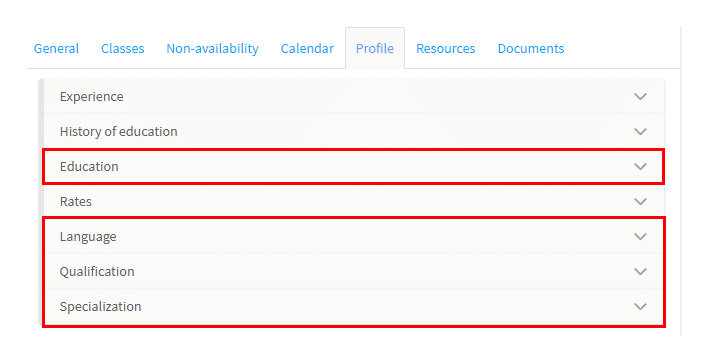
These are also filterable items in your list of teachers:
- Filter.
- Teacher Profile items
They can also be used when you are looking for a teacher for a group and you need to filter teachers by more than just availability:
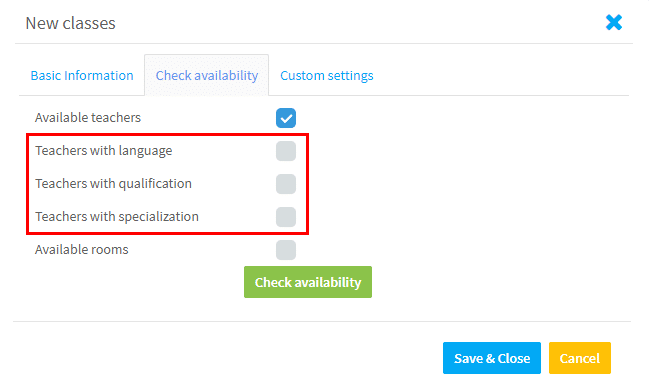
You can find out more in the tutorial How to Add Lessons to a Group.
Adding Teacher’s Profile items:
- For the first three items
- Click “Add”, enter the details
- Click “Save”.
- Languages are not entered here but show what was entered in Group Settings – Languages.