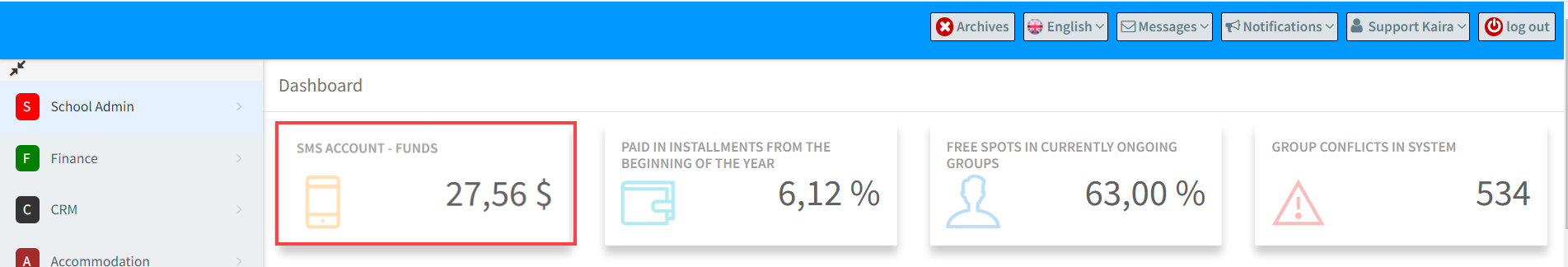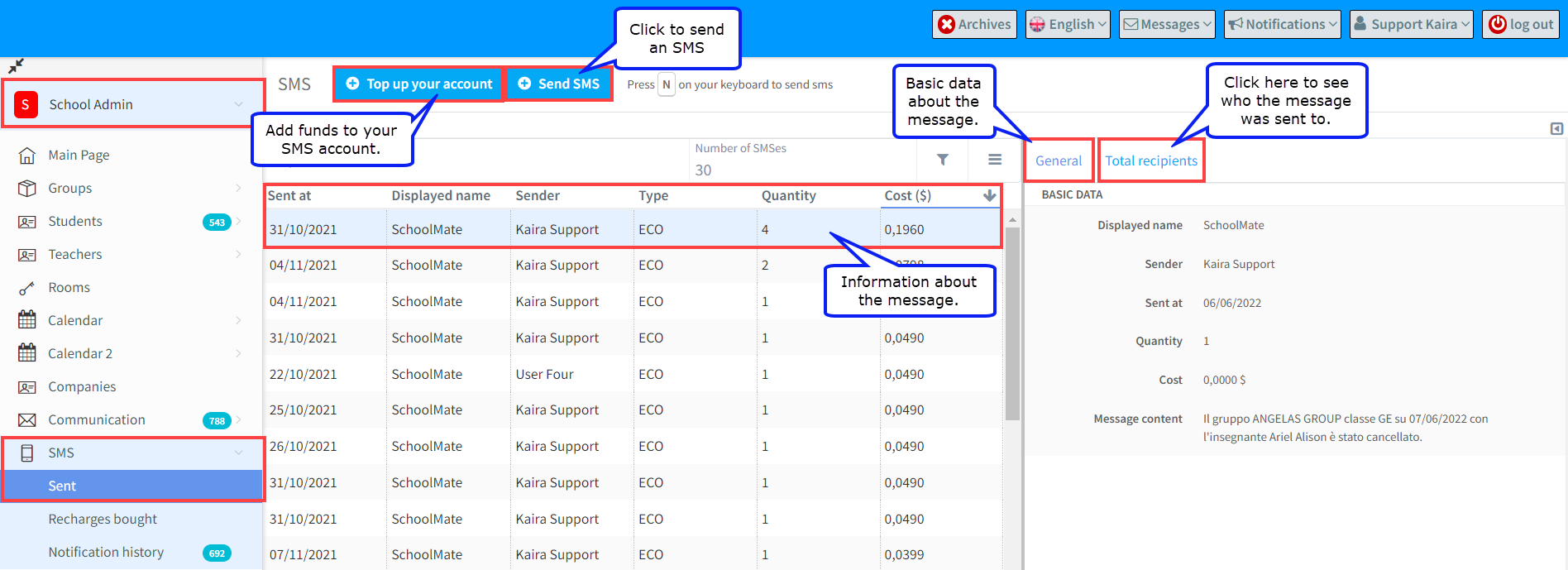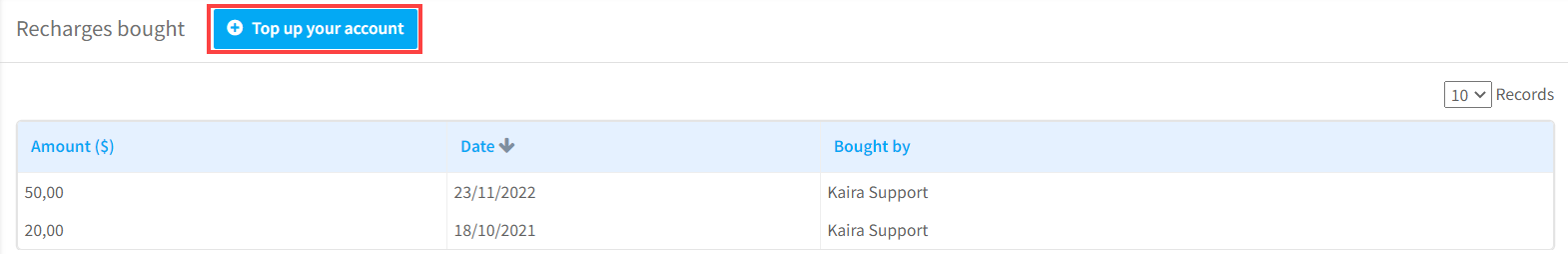Sent:
This is where you add credits to enable you too send SMSes. If you are using SchoolMate’s Basic Twilio account, we will add your SMS credit and charge you for them on your monthly SchoolMate invoice. If you have a Twilio account, your SMS purchase credits will be added to your SchoolMate account automatically.
Once you have a credit on you can start sending SMSes. You can learn more about sending SMSes here.
The amount of credit you have on your SMS account is shown on the main page here:
In this part of the system, as well as being able to send messages, you can also see a summary of those sent, costs and recipients.
Recharges bought:
This lists all your purchases of credits and you can also add more if you have a Pro account.
Notification history:
A list of all notifications which you can filter, delete or resend, depending or their status.