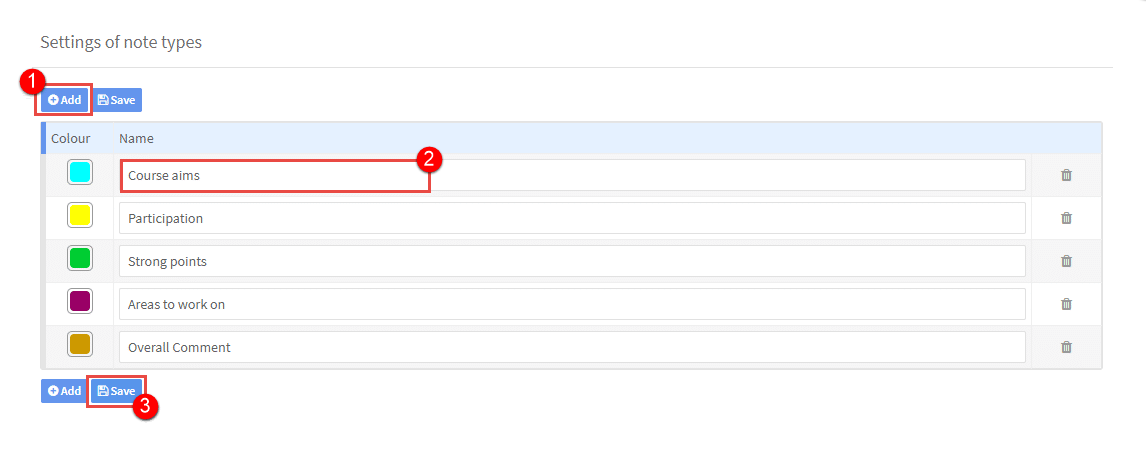These are an assessment of individual student’s progress during a course. They can be printed out and combined with test results and mark group schemes to give a detailed report on a student. Assessments can be added by teachers or by School Admin.
Go to: School Admin – Settings – Notes.
To create a subject to be commented on:
- Click Add.
- Give the assessment subject you want comments added.
- Click Save.